
Support Team
Feedback:
support@nextpcb.comExciting news! Our website's PCB ordering process has been revamped to speed up the order process even during non-business hours.
Under the old system, users often experienced long waiting times for file review due to international time differences. With the revised system, users can now pay for their orders in advance and get on with their day. Just add your boards to the cart and checkout immediately. No more waiting around for file review. Under this new system, most orders can begin production on the same day, even in the dead of night.
Try it out today, and let us know your thoughts.
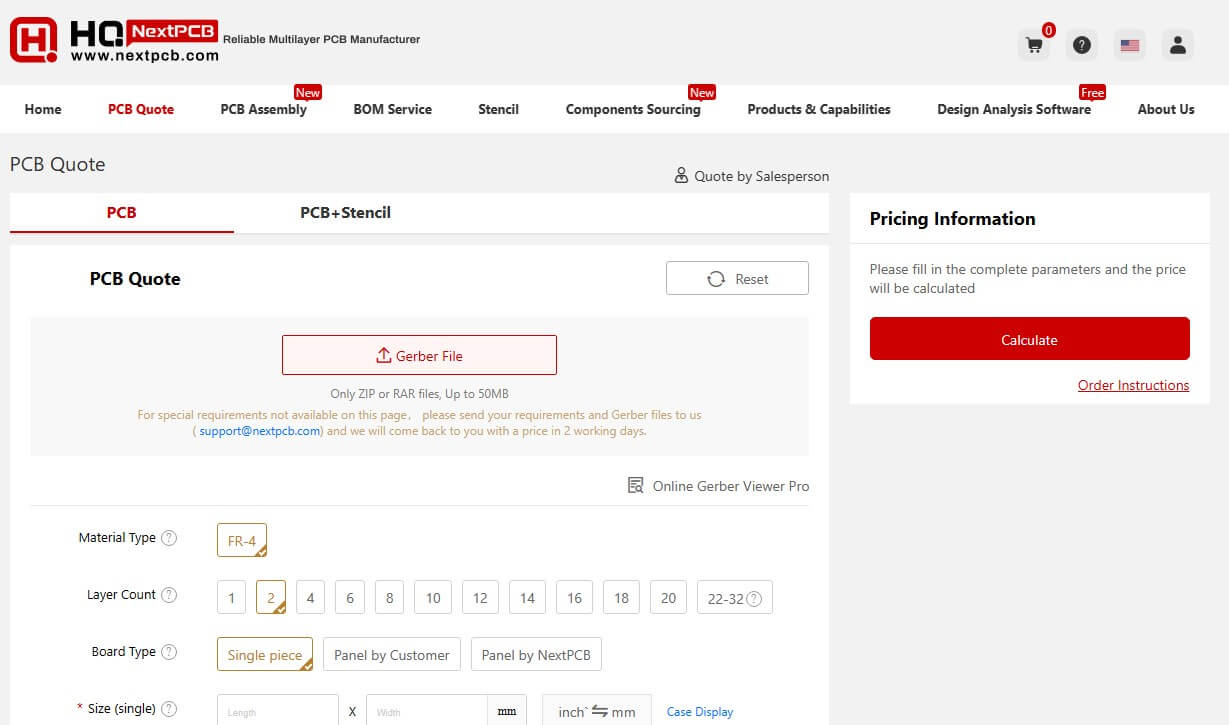
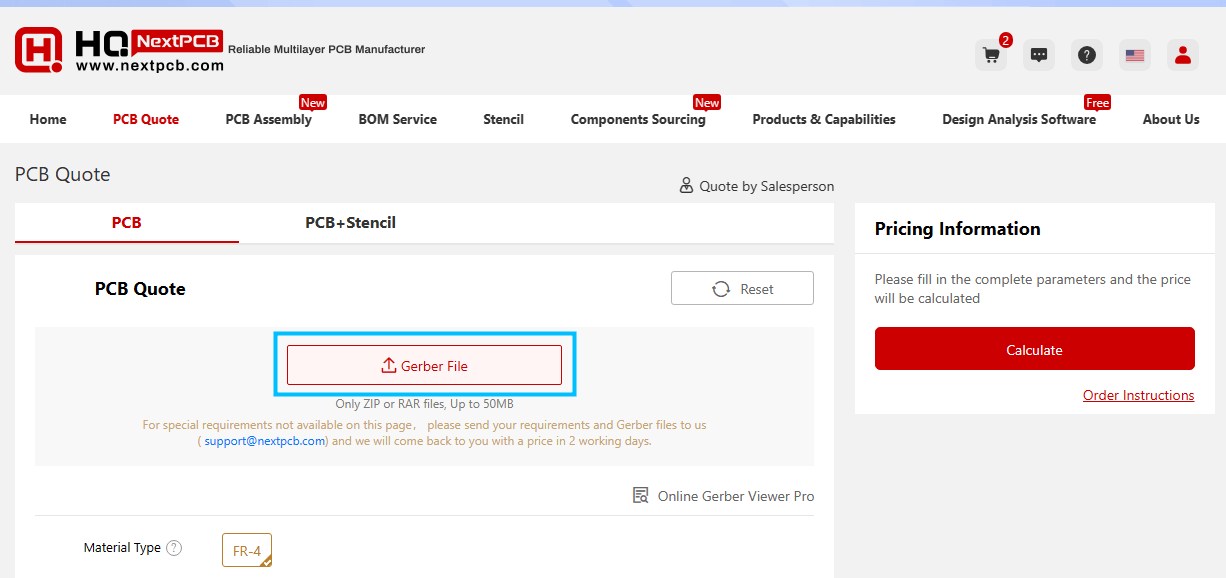
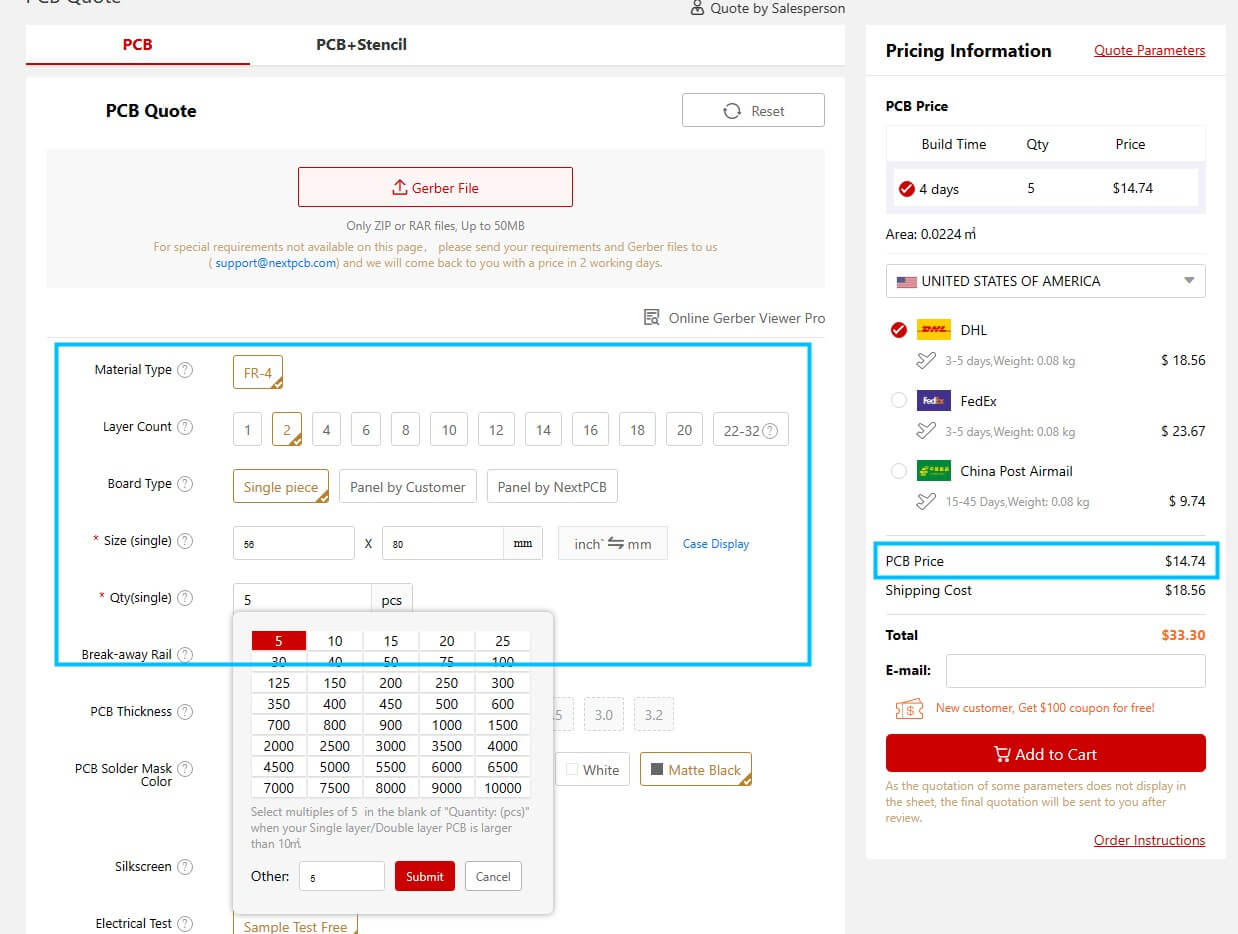
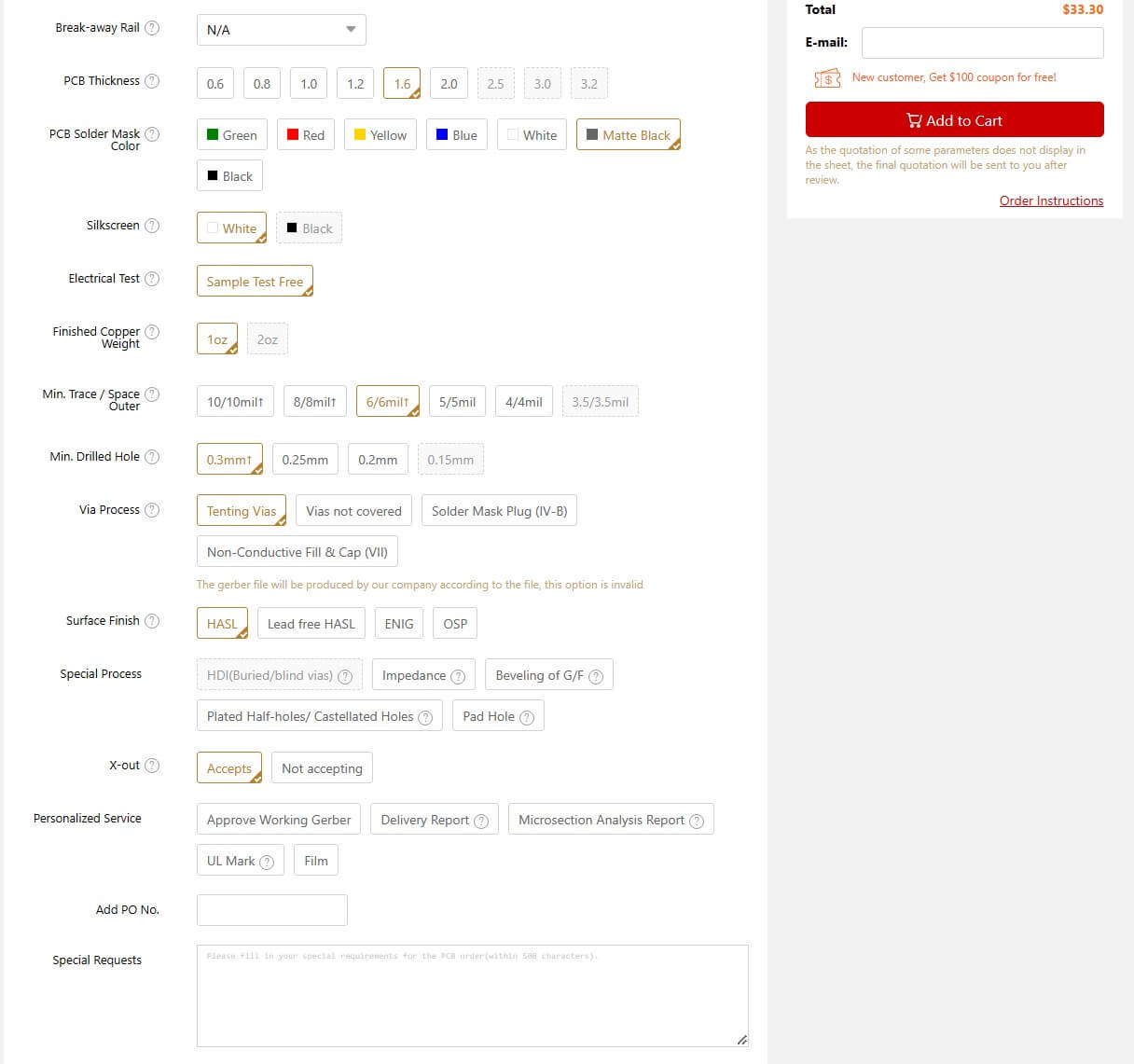
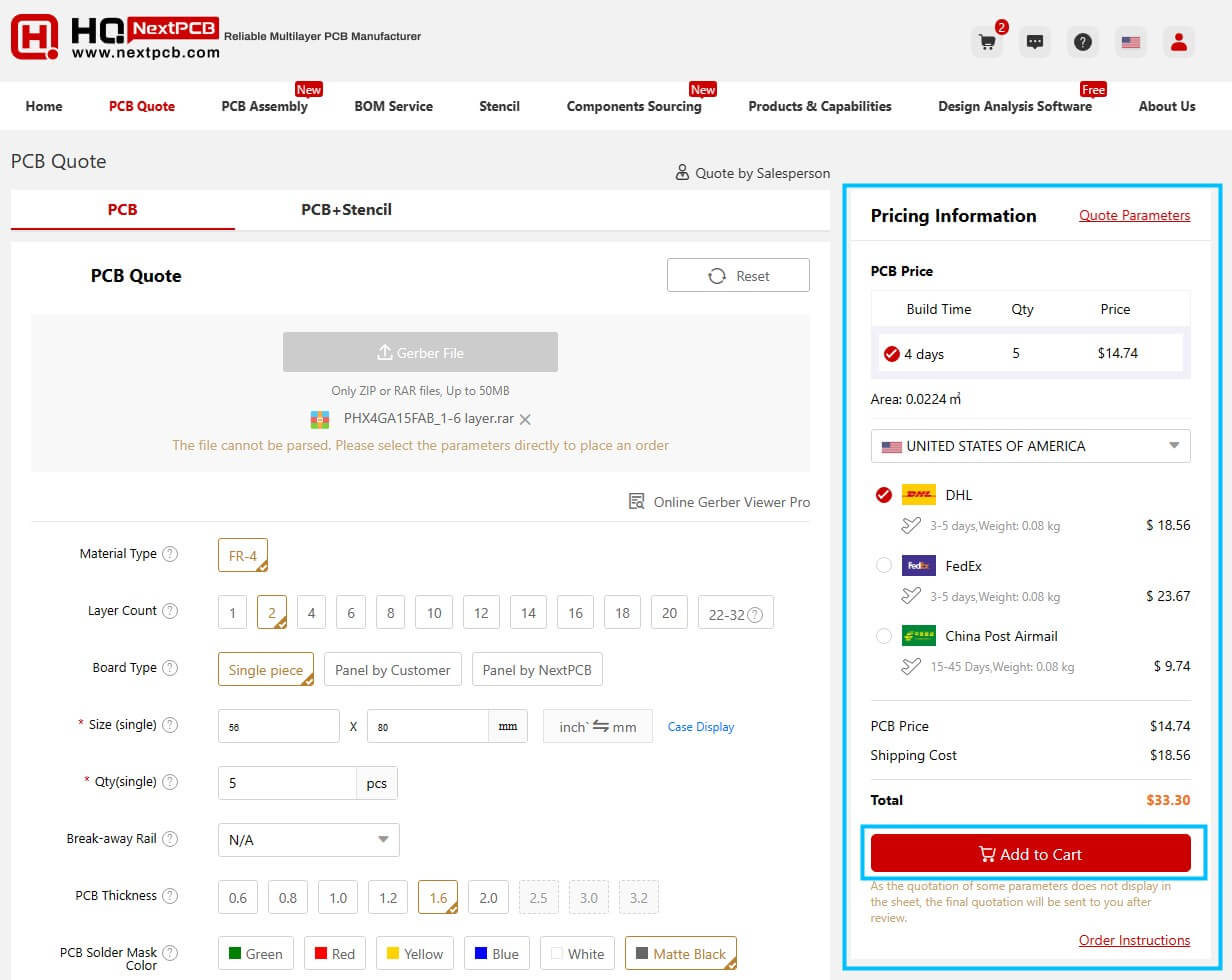
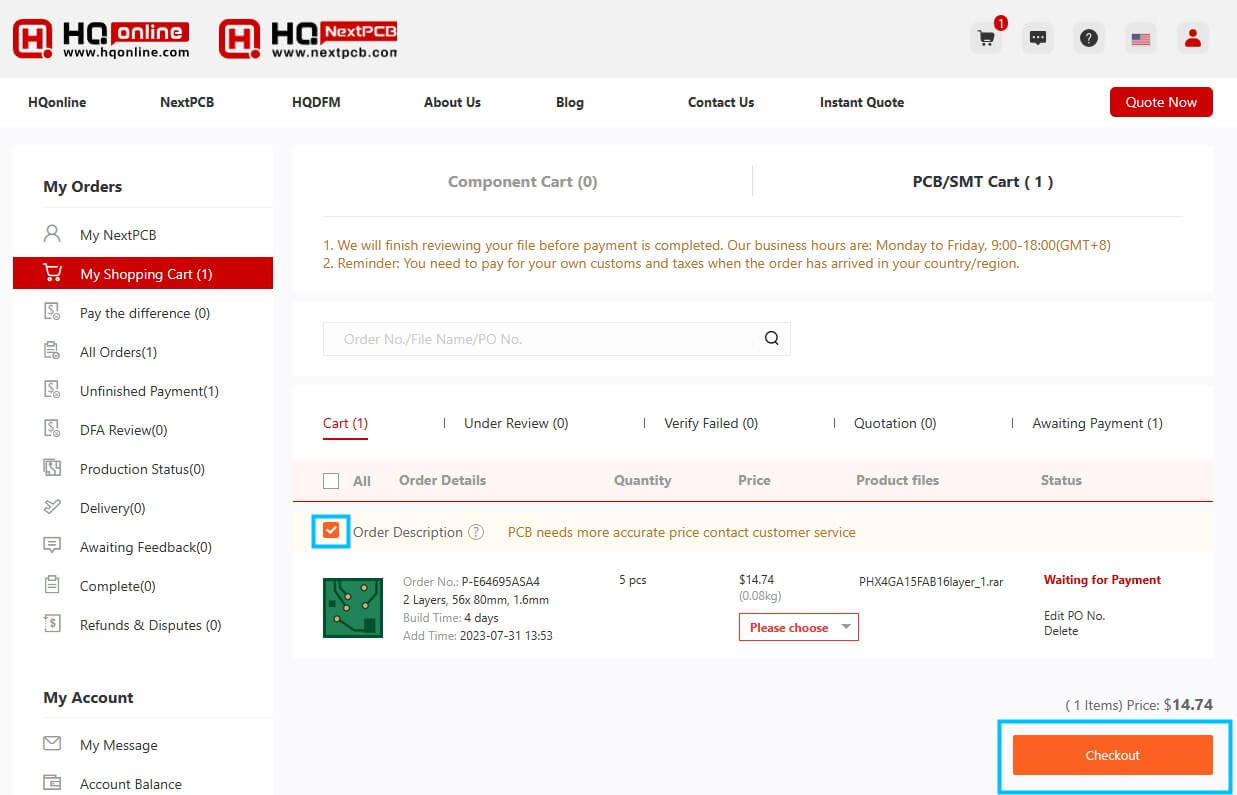
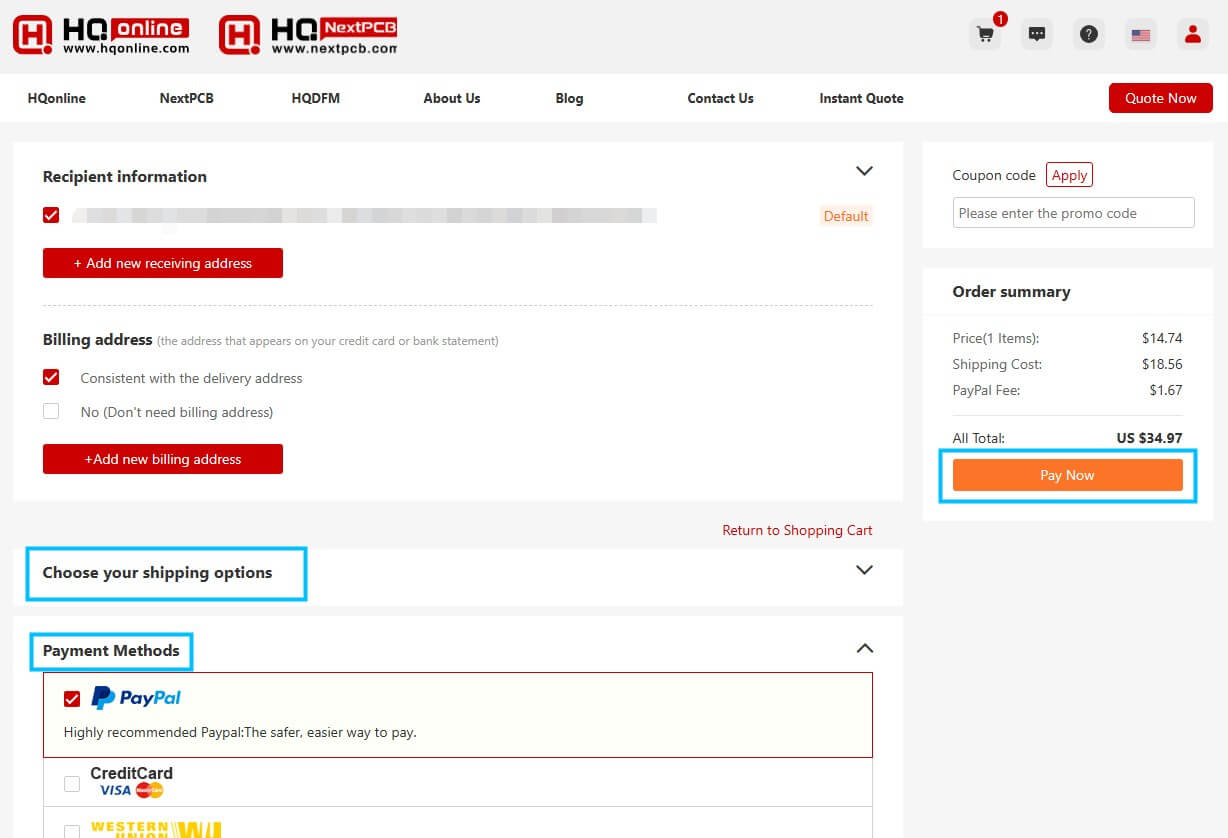
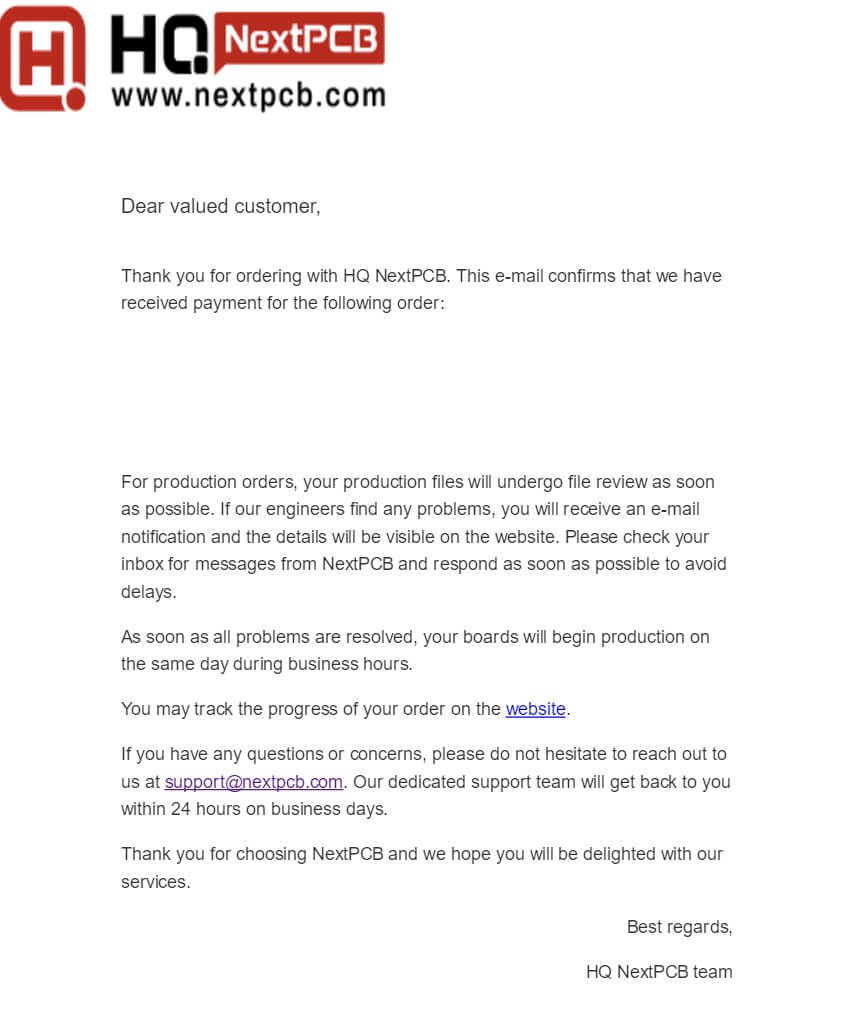
After successful payment, you will receive the payment confirmation e-mail. If no problems were encountered during file review then your boards will go into production on the same day (UTC/GMT+8). Otherwise, our support team will contact you regarding any problems found.
This change is just the first of many upgrades we have lined up as part of our rebranding. We hope these changes will improve the quality of service we give to our users and help us better serve you. Stay tuned for more efficiency-boosting and cost-saving updates in the near future and let us know your thoughts.
Still, need help? Contact Us: support@nextpcb.com
Need a PCB or PCBA quote? Quote now