
Support Team
Feedback:
support@nextpcb.com
In our usual design, we may encounter the problem of one device corresponding to multiple packages, so we can choose the package we need for this device in the PCB. Let's take a look at how to use Alt_Symbols.
Step 1: Double-click the device that needs to define multiple packages in the schematic, enter the Property Editor interface, and define the package of this device as 0805, as shown in the figure:
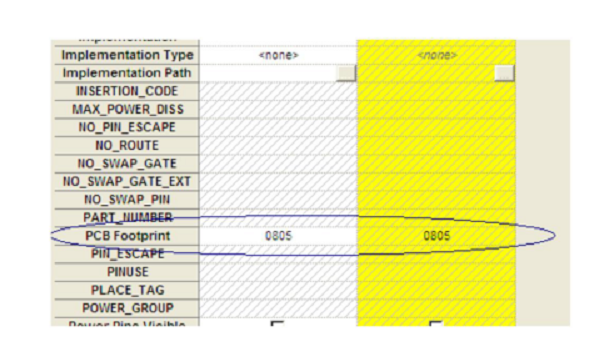
Step 2: Select Cadence-Allegro under Filter, then you will see the attributes of ALT_SYMBOLS below, fill in the name of the alternative package c_0603, as shown below:
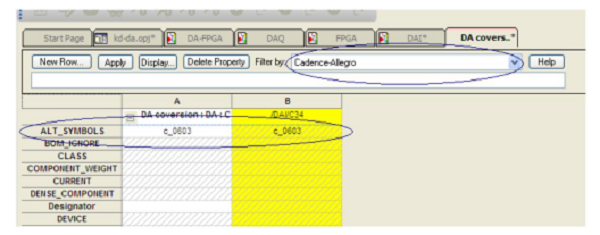
At this time, package c_0603 is the alternate package for this device.
Step 3: Click Save, then exit the netlist and import the PCB Board. Relevant steps are omitted here.
Step 4: Enter Allegro PCB to import the generated netlist, and then right-click when placing or moving the device, we can see the Alt_Symbol item:
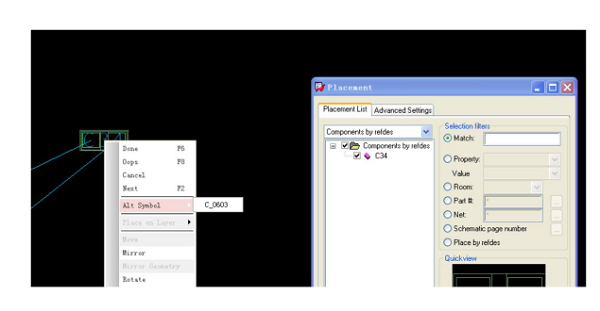
At this time, we can choose the package that the device needs to use. Put it down directly to the 0805 packages, and use the Alt_Symbol shown in the figure above to put it down to the C0603 package.
Still, need help? Contact Us: support@nextpcb.com
Need a PCB or PCBA quote? Quote now