
Support Team
Feedback:
support@nextpcb.com
In this article, we will explore the top 10 free PCB design software options available in 2024. These software tools have gained popularity for their robust features, ease of use, and cost-effectiveness. By providing access to advanced design tools without the burden of high licensing fees, free PCB design software has democratized the field of electronics design, allowing hobbyists, students, and small businesses to participate in the PCB design process.
Furthermore, we will delve into the future trends and outlook in the field of PCB design software. As technology continues to advance, new trends and developments are expected to shape the future of PCB design. From the integration of artificial intelligence (AI) for automated design optimization to cloud-based collaboration platforms and the influence of emerging technologies like IoT, we will discuss how these trends can impact the future of PCB design software.
Moreover, as part of providing a comprehensive PCB design solution, we will introduce NextPCB's free online Gerber viewer. This viewer allows users to visualize and inspect their Gerber files before proceeding with manufacturing. With a user-friendly interface and real-time preview capabilities, NextPCB's Gerber viewer ensures that designers can validate their designs accurately and make necessary adjustments as needed. To try our free Online Gerber Viewer.

KiCad: KiCad is a powerful open-source PCB design software known for its cross-platform compatibility, running on Windows, Mac, and Linux. It offers a complete suite of PCB design tools, including schematic design, PCB layout, 3D visualization, signal integrity analysis, and automatic routing. KiCad is highly flexible, allowing users to customize component libraries and symbols. The software has an active community where users can seek support and share experiences. KiCad is free and has no usage restrictions.
EasyEDA: EasyEDA is a web-based PCB design tool known for its intuitive user interface and ease of use. It allows users to design schematics, PCB layouts, simulate circuits, and perform automatic routing online. EasyEDA stands out for its real-time collaboration feature, enabling users to collaborate with team members, share, and access design files simultaneously. Additionally, EasyEDA offers cloud storage and accessibility, making design files available anytime without the need for software installation.
Eagle: Eagle is a widely used PCB design software favored by many engineers and manufacturers. It features a user-friendly interface that is easy to learn and work with. Eagle provides a comprehensive set of PCB design tools, including schematic design, PCB layout, automatic routing, simulation, and CAM output. It boasts a vast component library and models that simplify the design process. Eagle is highly scalable, meeting the requirements of projects with varying scales and complexities. It supports multiple operating systems, including Windows, Mac, and Linux.
Fritzing: Fritzing is a PCB design software specifically designed for education and beginner users. It offers a simplified user interface that is easy to understand and learn. Fritzing supports schematic design, PCB layout, and 3D model preview. The software provides extensive educational teaching tools aimed at helping beginners grasp the fundamentals of circuit design and PCB fabrication. Fritzing focuses on educational objectives for beginners, allowing them to quickly get started and create simple prototype designs.
CircuitMaker: CircuitMaker is a free PCB design software offered by Altium, emphasizing collaboration and team-based work. It provides capabilities for schematic design, PCB layout, simulation, and collaborative work. Notably, CircuitMaker offers real-time collaboration features, allowing team members to edit and access design files simultaneously, facilitating shared ideas and progress. It also offers cloud storage and sharing, making design files accessible to team members at any time. CircuitMaker is free and offers professional-level functionalities.
Upverter: Upverter is a web-based PCB design tool that focuses on collaboration and team-based work. It features an intuitive user interface and ease of use. Upverter offers capabilities for schematic design, PCB layout, component libraries, and collaborative work. It provides real-time collaboration, allowing multiple users to edit and access design files simultaneously, promoting team collaboration. Upverter also offers cloud storage and accessibility, enabling users to access design files at any time.
ExpressPCB: ExpressPCB is a simplified PCB design software suitable for rapid prototyping and small-scale projects. It offers capabilities for schematic design, PCB layout, automatic routing, CAM output, and basic functionalities. ExpressPCB's advantage lies in its simplified workflow, allowing users to quickly accomplish PCB designs and directly order PCB boards for manufacturing within the software itself. This makes prototyping fast and convenient.
DesignSpark PCB: DesignSpark PCB is a PCB design software provided by RS Components, known for its ease of learning. It offers capabilities for schematic design, PCB layout, automatic routing, simulation, and more. DesignSpark PCB features an intuitive user interface, rich component libraries, and supports 3D preview, allowing users to visualize the appearance and layout of their PCB designs in real-time.
Pad2Pad: Pad2Pad is a PCB design software targeting rapid prototyping and offers the functionality to order PCB boards online. It supports schematic design, PCB layout, automatic routing, CAM output, and more. Pad2Pad stands out for its simplified workflow, enabling users to directly submit PCB orders for manufacturing within the software, without the need to switch to other websites or tools. Additionally, Pad2Pad provides visual 3D preview, allowing users to evaluate the appearance and layout of their designs.
FreePCB: FreePCB is a lightweight PCB design software suitable for simple PCB design projects. It features a simple and intuitive user interface that is easy to learn and use. FreePCB offers basic PCB design tools, including schematic design, PCB layout, automatic routing, and quick design features. While its functionality is relatively basic, it serves as a free tool suitable for beginners and small-scale projects.
By comparing the features and advantages of these software options, users can select the most suitable software for their PCB design needs.
In addition to introducing the current free PCB design software, it is essential to focus on future trends and development directions to meet evolving design requirements and technological challenges.
Firstly, Artificial Intelligence (AI) will play an increasingly significant role in PCB design. AI can assist in optimizing component layouts, improving circuit performance and signal integrity, and reducing electromagnetic interference. It can analyze vast amounts of data and provide design suggestions to enhance efficiency and accuracy.
Secondly, cloud-based design and collaborative work will become a trend. The rise of cloud-based design platforms enables design teams to work remotely, share, and access design files, thereby enhancing team collaboration efficiency and convenience. Cloud platforms also offer enhanced computing capabilities, accelerating the design and simulation processes.
Furthermore, the development of embedded systems and the Internet of Things (IoT) will impact PCB design software. Embedded systems require specific functionalities and tools to meet their unique design requirements, while IoT applications introduce more complex demands on PCB design. Therefore, future software development will focus on meeting these domain-specific needs and providing advanced functionalities and tools.
This article introduced the top 10 free PCB design software in 2024 and explored the future trends and directions in PCB design software. Choosing the right PCB design software according to individual requirements is crucial for project success. Understanding future trends and technological advancements helps designers stay competitive and continually enhance their design capabilities. We encourage readers to stay updated with the latest software and trends, actively explore and apply new technologies to achieve greater success in the rapidly evolving electronics industry.
As a leading PCB manufacturing and assembly service provider, NextPCB is committed to providing comprehensive PCB solutions. In addition to free PCB design software, we offer a wide range of services, including PCB fabrication, assembly, and testing. Our state-of-the-art facilities and experienced team ensure high-quality results and on-time delivery. To learn more about our services and to experience our free online Gerber viewer, please visit NextPCB.
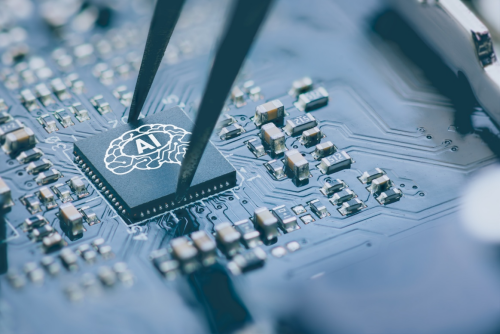
Still, need help? Contact Us: support@nextpcb.com
Need a PCB or PCBA quote? Quote now