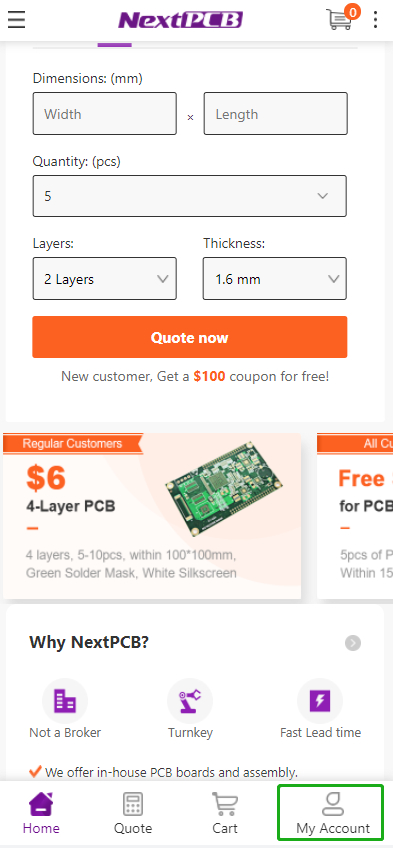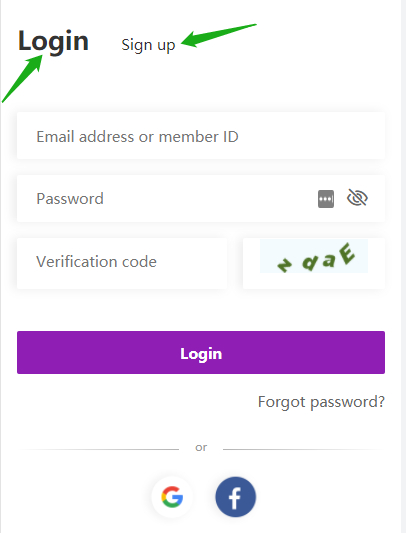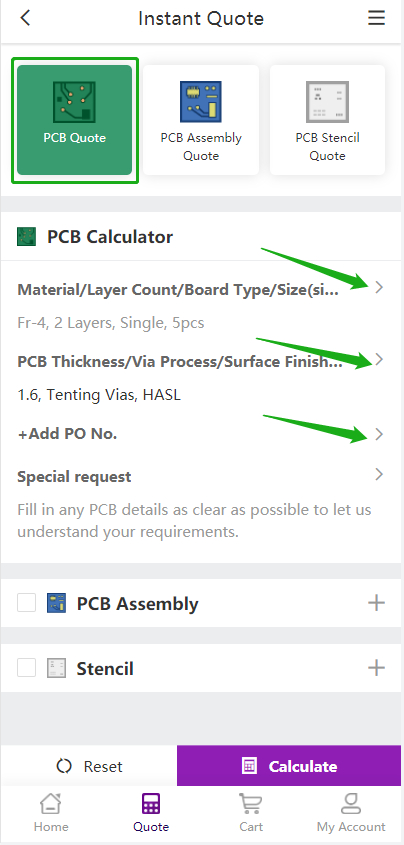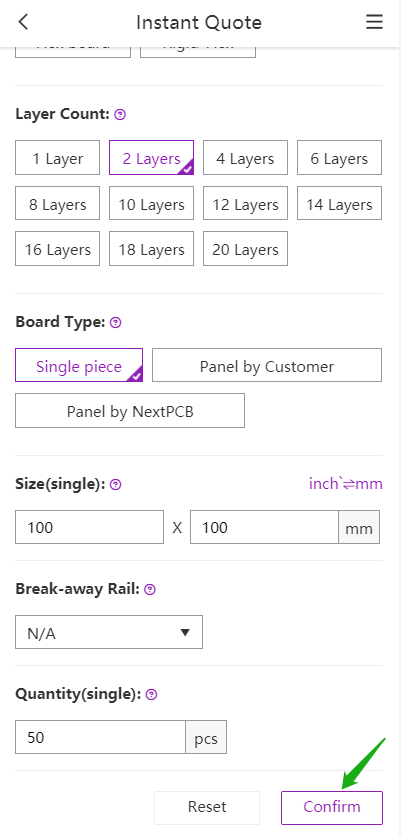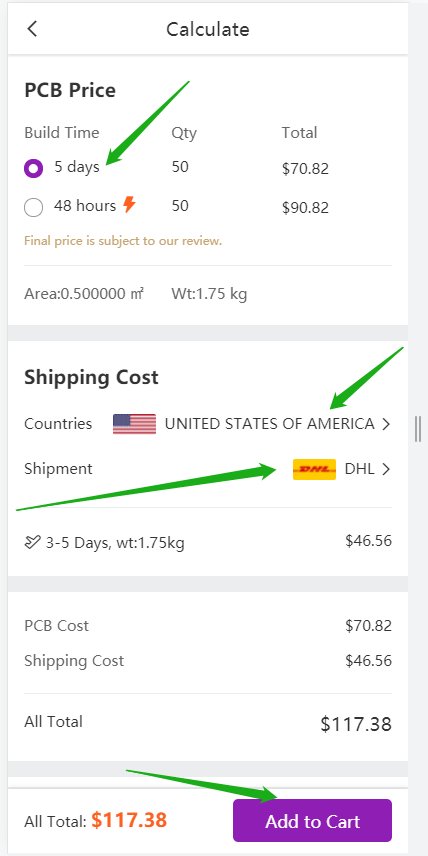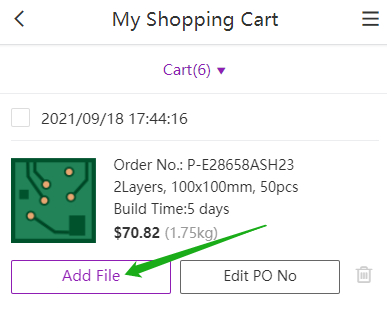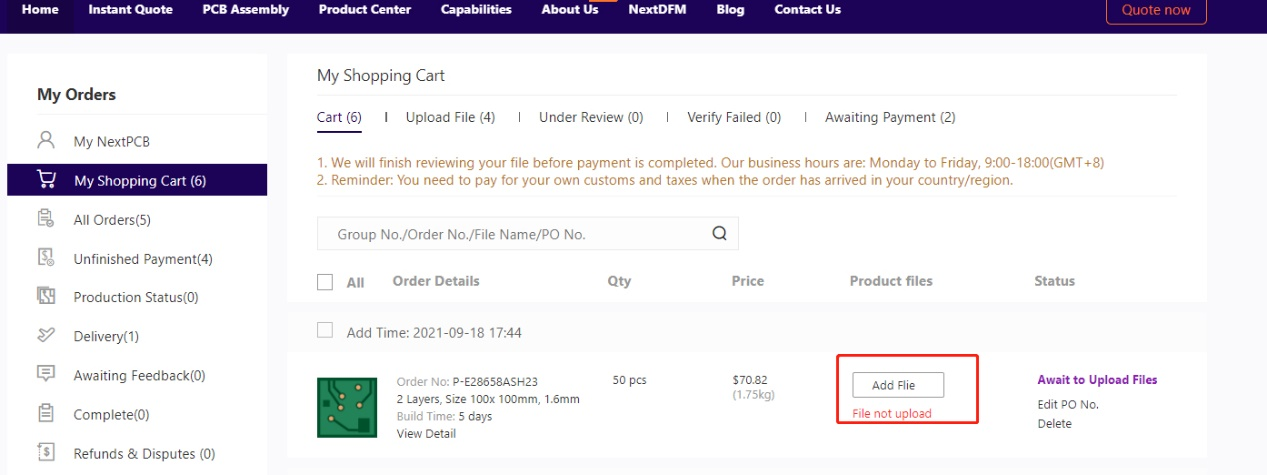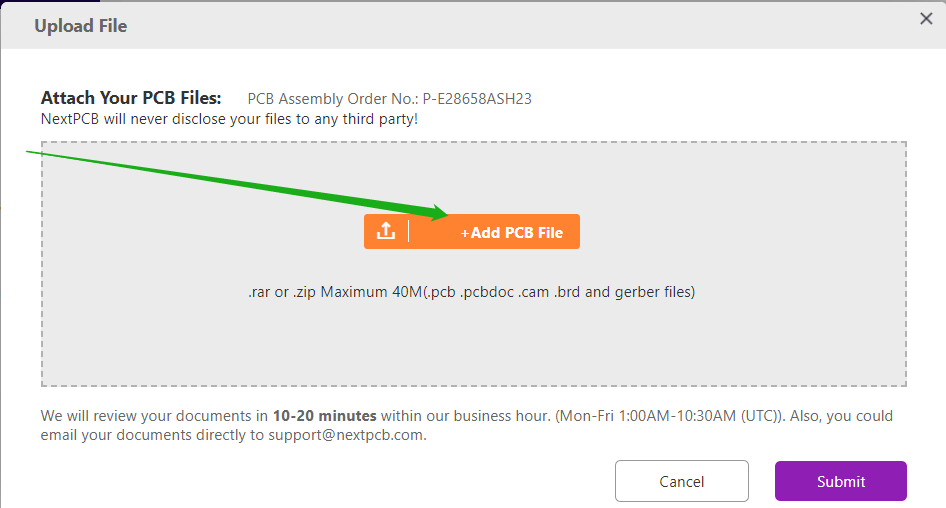Hello, here we are going to introduce the PCB ordering process in the mobile end of NextPCB.com
Step of Place an PCB Order on Mobile Device
The order process video guide, please click:https://www.youtube.com/embed/XHf9KnB22-o
1. Click 【My Account】 on the bottom menu bar, and follow the page prompts to register or log in to your account
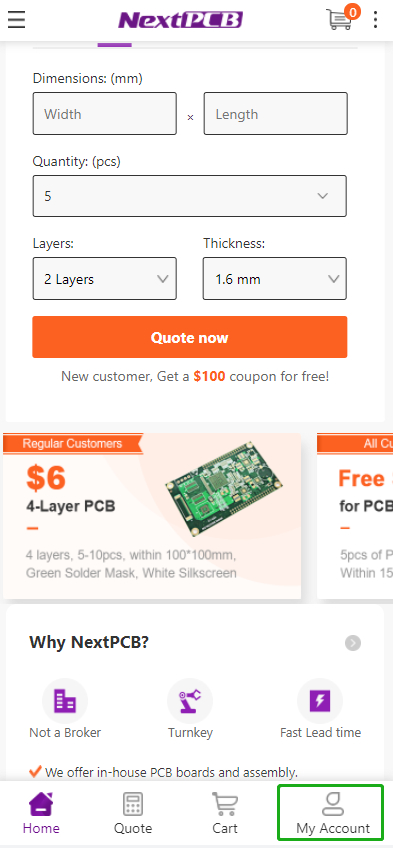
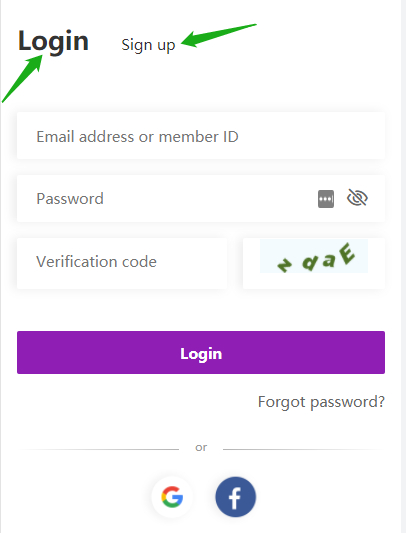
2. Click 【Quote】 on the bottom menu bar to enter into the quote page. If you select 【PCB Quote】, click the arrow on the right side that shows only some parameters, fill in the detailed parameter information of your PCB, then click 【Confirm】
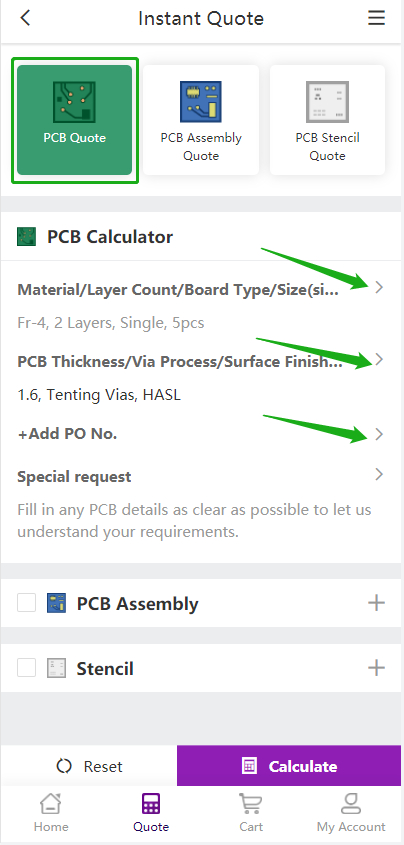
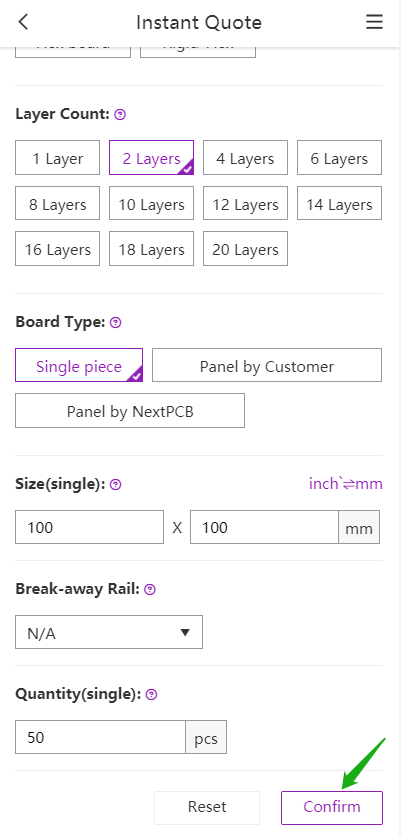
3. Click 【Calculate】 , then it jumps into the calculate page, select Build Time, Countries, Shipment, and then 【Add to Cart】
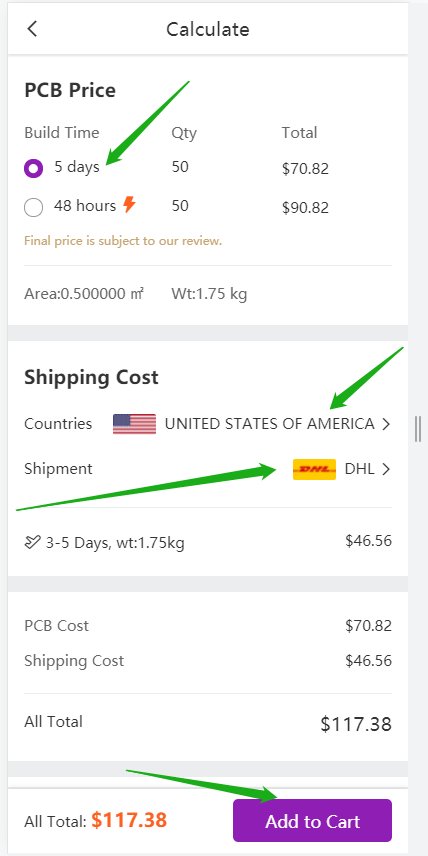
4. On the page of 【My Shopping Cart】 , click 【Add File】 to add your Gerber file
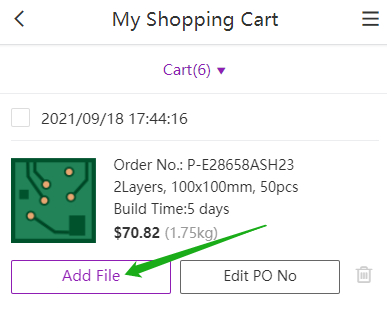
5. Because adding Gerber files is unable on the mobile end, you need to use your PC to enter 【https://www.nextpcb.com/】 and log in. Orders on the mobile end are synchronized with that on the PC end, you can find the order placed with your phone on 【My Shopping Cart】 on the PC end, and add the Gerber file.
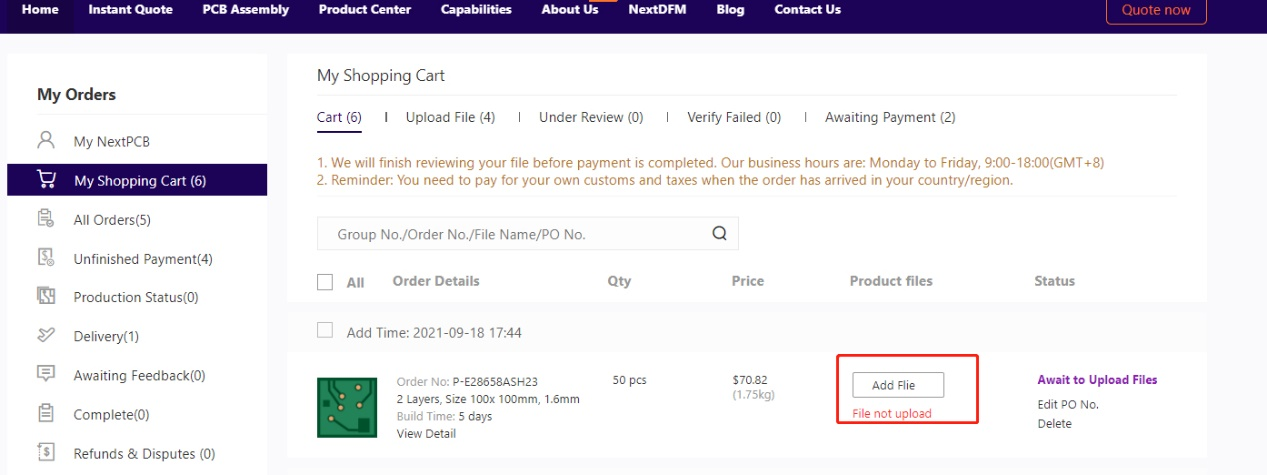
6. For the next steps, please refer to the ordering process of the PC end. The ordering process of PCBA and SMD is the same with that of PCB. 【https://www.nextpcb.com/news/how-to-order-a-pcb-on-nextpcb】
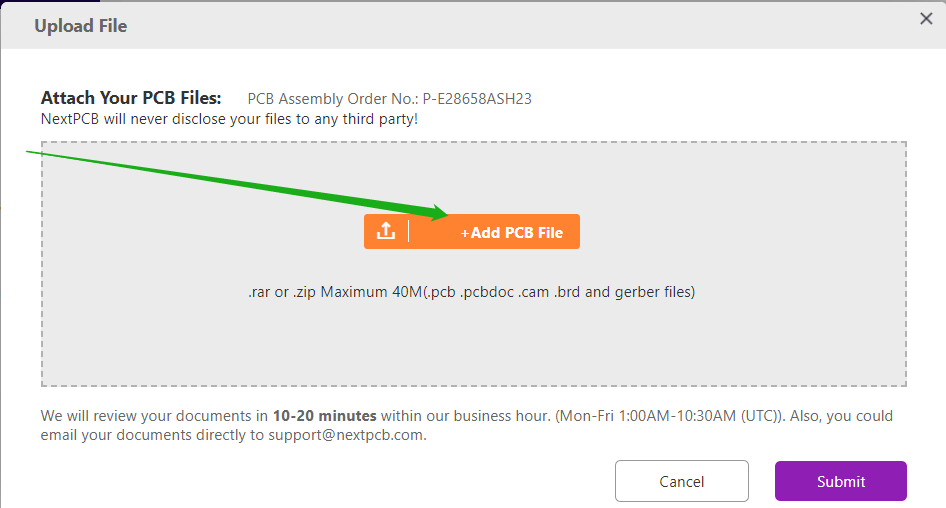
For more information, please contact: support@nextpcb.com
You can find answers on help center: https://www.nextpcb.com/helpcenter
 PCB Assembly
PCB Assembly
 Layer Buildup
Layer Buildup
 Online Tools
Online Tools
 PCB Design-Aid & Layout
PCB Design-Aid & Layout
 Mechanics
Mechanics
 SMD-Stencils
SMD-Stencils
 Quality
Quality
 Drills & Throughplating
Drills & Throughplating
 Factory & Certificate
Factory & Certificate
 PCB Assembly Factory Show
Certificate
PCB Assembly Factory Show
Certificate