
Support Team
Feedback:
support@nextpcb.comRecently, I came into contact with a DFM software for PCB boards, which made me a little excited. I wrote an article specifically because I know that it can save me a lot of labor and improve work efficiency in the future.
After a PCB file is designed, what data will generally be exported? We calculate:
1. One copy is the GERBER data for the PCB board factory (this is the direct data used by the PCB factory to produce the PCB board. Note that no matter what software draws the PCB, the GERBER file is finally generated and processed on the PCB board).
2. One copy is a BOM component bit number table for SMT factory use (that is, the specifications and models of the components on the circuit board and the welding position)
3. A coordinate file for SMT placement
. A copy of the stencil file used for SMT patch printing (but it is usually exported together with the GERBER file, which is not needed by the PCB board factory, but only needed by the SMT factory)
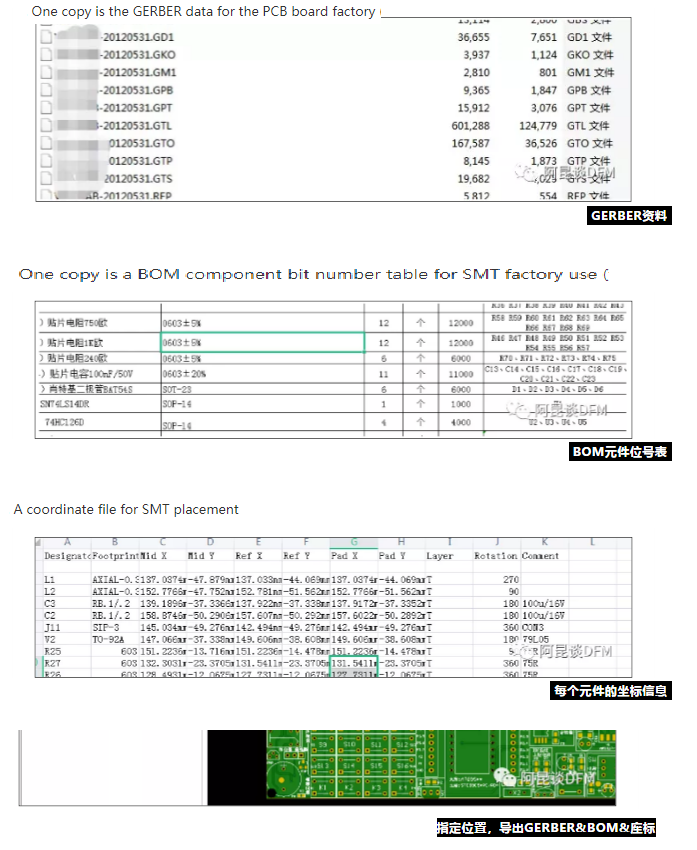
Of course, sometimes you can't export the PDF layout of the layer, and use it to view and use by yourself.
In this way, we usually use PCB to export 3-5 files.
Friends who have followed MEXTPCB should have the impression that they have written separate articles on how to transfer to GERBER, transfer to SMT coordinates, etc., which is called a complicated one.
Each kind of file has to be guided separately in the software. Different PCB design software has different methods...That is cumbersome, and it is too inefficient to forget the steps without taking notes and recording.
Let's take a look at the various files and methods of PCB export that Akun organized before
Just open a GERBER folder, and double click the software to divide different operations.
Let's take a look at the magical export function of HQDFM:
It can be seen that the file menu is to solve the "export" problem.
The key is that this software does not need to distinguish which PCB design software you use to draw, it accepts everything as it is, you don't have to worry about anything, just pull in the file.
There are separate export of GERBER, ODB++, BOM, and coordinate files, PDF. Among them, I don’t use the ODB++ file much. I learned that it is a supplement to GERBER and contains more information. Interested students can learn about it by themselves.
From the menu layout, some people may ask why the files are not written separately, but they must be written together. This shows the care and valued user experience of the HQDFMsoftware team.
First of all, not everyone needs to export all the document information, it will take more time to export all the documents. In some cases, only the GERBER file is needed.
The two documents, BOM and coordinates, are usually a pair of brothers. Although they can be imported separately, they are inseparable. If the BOM is guided, the coordinates must be produced. So this place combines the two.
There is also a situation that all the "three major pieces" of PCB are required, namely GERBER / BOM / coordinates. This is indispensable for manufacturing and SMT processing. It is directly exported at one time, saving time and less brain. Of course, the disadvantage is that there will be a little more time.
The above requirements are to be selected according to personal requirements, there is always one that suits you best.
Try to export the three PCBs directly, first pull the PCB.
Click: File, export GERBER&BOM& coordinates, a dialog box will pop up because the three files are compressed packages, here you need to specify a storage location.
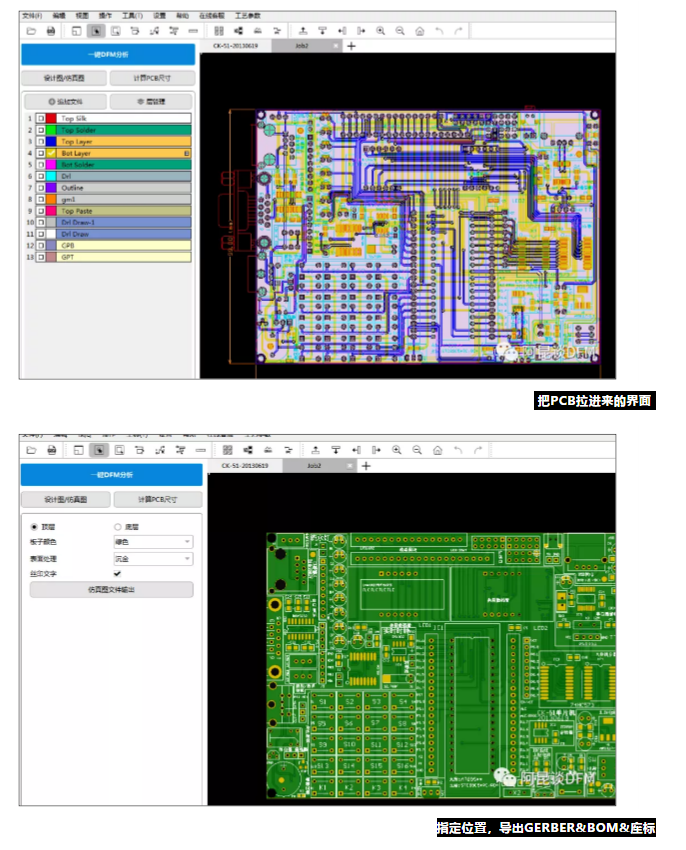
And you, all you have to do is make a cup of tea and watch it perform for you.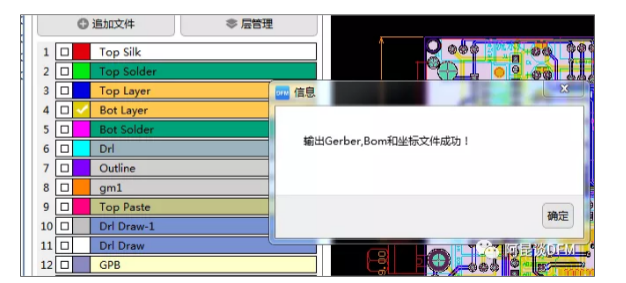
Unexpectedly, I might have underestimated him. After confirming only three seconds, tell me that the three files have been exported successfully? ? ? Look into the folder
I really produced three folders, and I went in and looked at them again. They were so fast as well as GERBER.
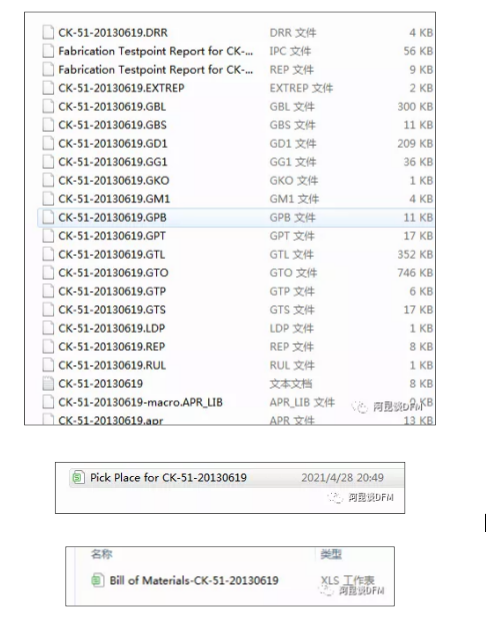
Of course, this file is simpler. If the PCB file is very large, I estimate that the time will be a few seconds longer.
Finally, try the function of exporting PDF, click on the file-import PDF
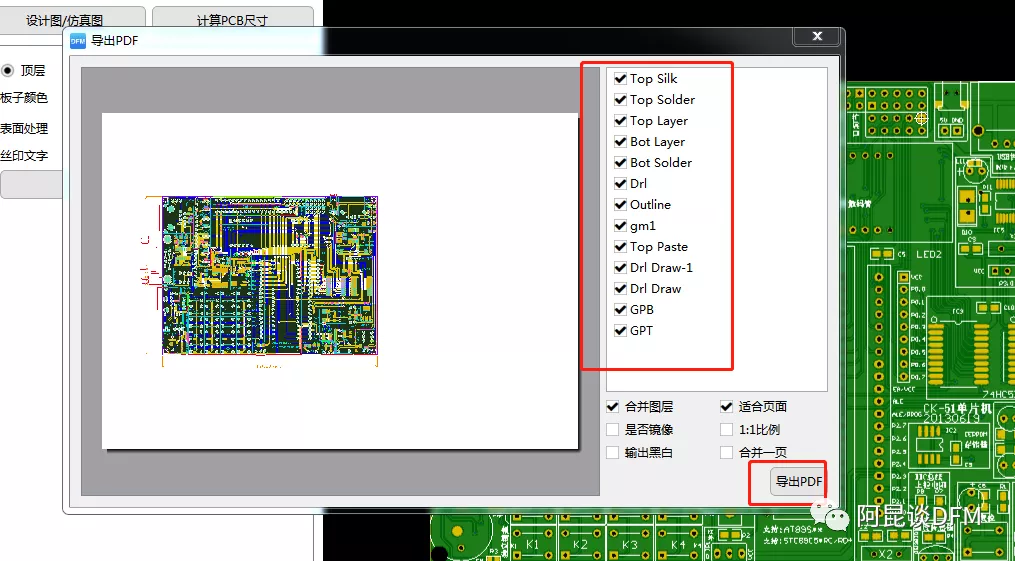
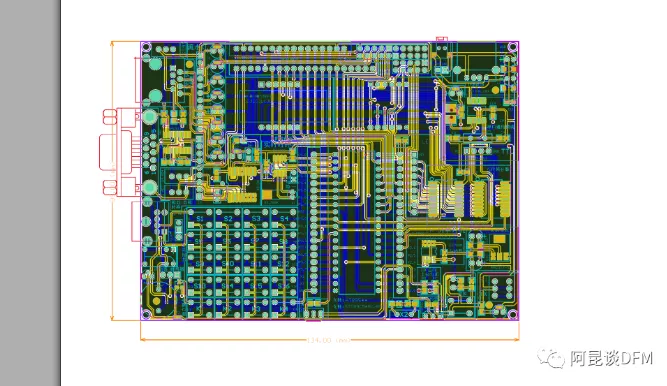
It can be seen that this is to export the PDF of the GERBER graphics of each layer of the PCB, which can be selected for each layer, and all layers are exported here.
HQDFM export function is a bit too much.
If you want to experience it, download it and try it.
Official installation package download link (computer side): https://www.nextpcb.com/dfm
Still, need help? Contact Us: support@nextpcb.com
Need a PCB or PCBA quote? Quote now