Introduction
In the world of PCB design, Gerber files play an important role in representing the different layers of a printed circuit board. PCB design is a complex and intricate process that requires attention to detail and precision. A Gerber viewer allows designers to review and analyze the Gerber files, which contain the manufacturing data for the PCB design. Analyzing these files is essential for ensuring the accuracy and functionality of the design. However, the process of analyzing Gerber files can be challenging for designers. That's where Best Free Online Gerber Viewer comes in. In this article, we will explore the significance of Gerber viewers in the PCB design process and discuss the features and benefits of HQDFM PCB Design Analysis Software - HQDFM Online Lite Edition. Before we explore the features of HQDFM Online Lite Edition, let's take a moment to understand what Gerber files are.
- Table of Content
- Understanding Gerber Files
- The Need for a User-Friendly Tool
- Introducing HQDFM Online Lite Edition
- Navigating the User Interface
- Features for Easy PCB Design Analysis
- Compatibility and Integration
- Steps for Installing HQDFM Viewer on Windows
- Real-world Benefits for Designers
- Getting Started
- Future Trends: The Evolution of Gerber Viewers (2025-2026)
- Frequently Asked Questions (FAQ)
- Conclusion
Understanding Gerber Files
In PCB design, Gerber files are the standard format used to communicate design specifications to manufacturers. These files contain information about the copper traces, pads, and other elements that make up the different layers of a printed circuit board. By analyzing Gerber files, designers can ensure that their designs are manufacturable and free from errors. Analyzing Gerber files can be a complex and time-consuming task. Designers often face challenges in visualizing and interpreting the data contained in these files. This is where a user-friendly tool like HQDFM PCB Analysis Software and Online Gerber Viewer can make a significant difference. By providing a simplified and intuitive interface, this tool makes the design analysis process more accessible to designers of all levels of expertise. Additionally, the website also provides video tutorials and additional resources to help you get started and make the most out of the tool.
Designers often find analyzing Gerber files challenging due to their complexity, containing detailed information about PCB layouts and components. Understanding this data requires expertise, making a user-friendly tool essential for easier and more efficient design analysis. Traditional manual analysis is time-consuming and can lead to mistakes, but a user-friendly tool automates the process, identifying differences between the design and the fabricated PCB. Additionally, these tools promote collaboration within design teams by providing an easy-to-use platform for all members, enhancing communication and improving overall design quality.
Introducing HQDFM Online Lite Edition
HQ NextPCB's free online Gerber viewer is a comprehensive and completely free tool, supporting various file formats like Gerber X2, RS-274X, Excellon drill files, and ODB++. It runs directly in your web browser—Chrome, Firefox, Safari, Edge, or Opera—meaning it is cross-platform and requires no installation, making it particularly friendly for Mac and Linux users.
One of its standout features is "Smart Import," which automatically recognizes various PCB layers and aligns Gerber and drill file units seamlessly, significantly reducing manual errors. At HQ NextPCB, we understand the importance of a reliable Gerber viewer in the design process. This powerful tool assists designers in ensuring the quality and integrity of their PCB designs with a user-friendly interface. With features like zoom, pan, and advanced measurement tools, it allows for a detailed inspection, helping identify potential issues before production.
Navigating the User Interface
Best free online gerber viewer
When you first access HQDFM Online Lite Edition, you'll be greeted with a clean and organized layout. The main dashboard provides a clear overview of all the available features and options. You'll find everything you need right at your fingertips, without any clutter or unnecessary distractions. Here are the steps for using HQ NextPCB Online Gerber Viewer:
- Navigate to the provided link for the Free Online Gerber Viewer on the HQ NextPCB website.
- Upload Your Gerber File: Use the interface to upload your Gerber file. Follow the prompts to select the specific file from your computer.
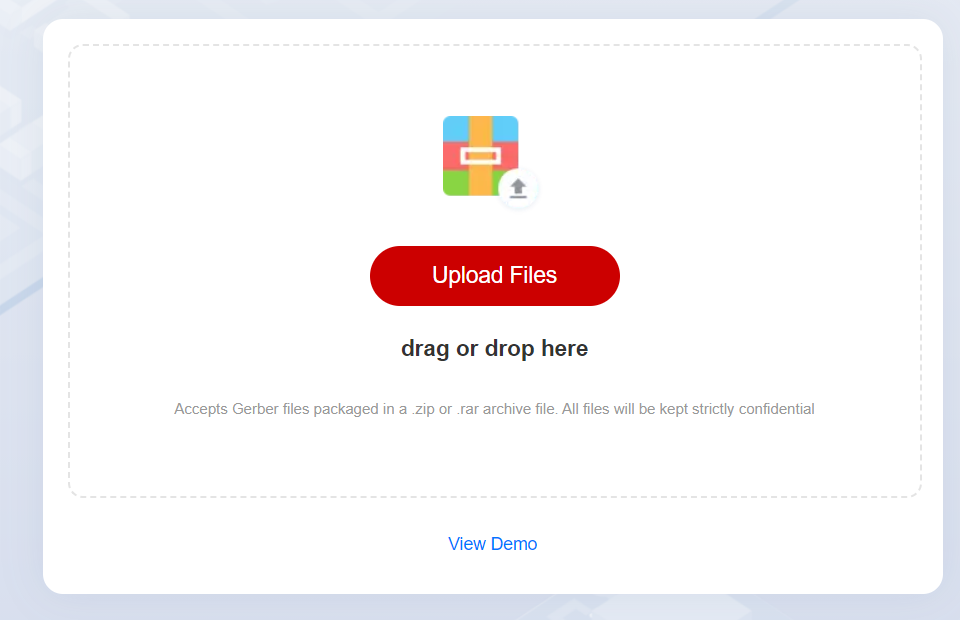
- Detailed Analysis: Once the Gerber file is uploaded, the tool will perform a detailed analysis. This analysis includes a comprehensive examination of the file, providing insights into the design elements.
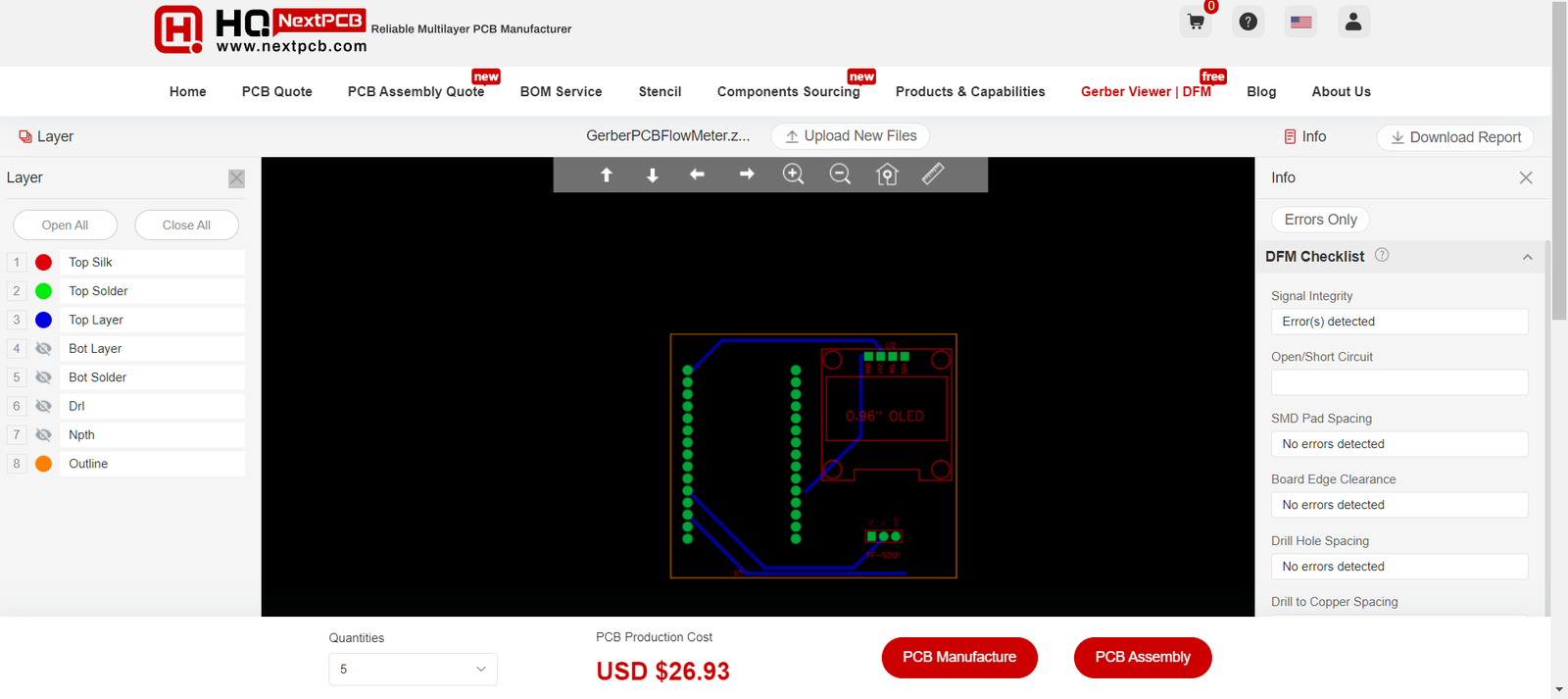
- Download Full Report: After the analysis is complete, you can download the full DFM health report. This report contains a breakdown of the analysis, highlighting detected issues (such as open/shorts, solder mask bridges) and offering suggestions for improvement.
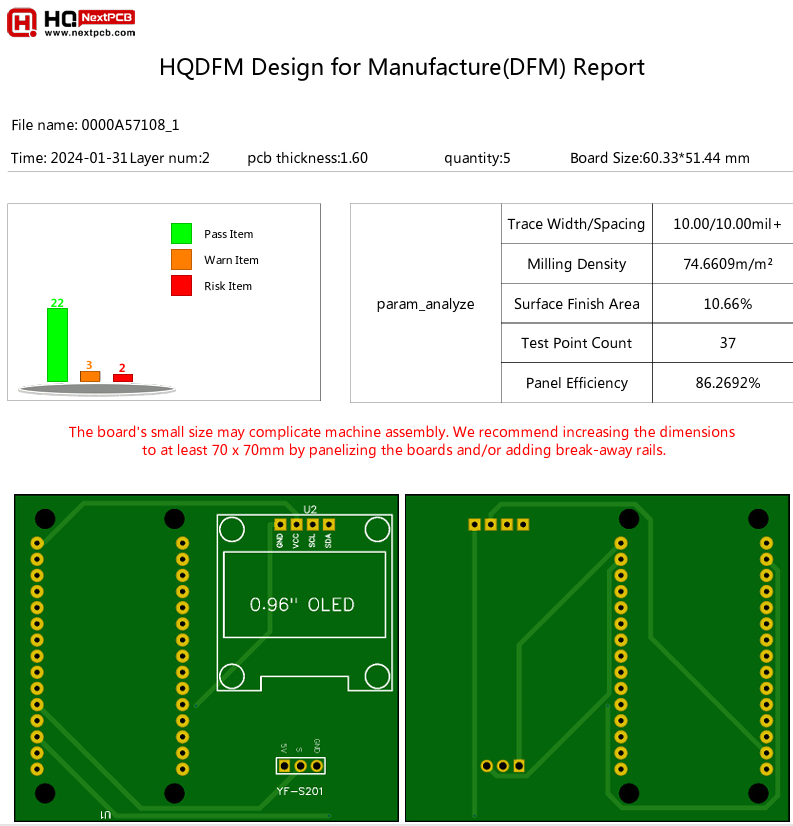
- Add to Cart : If you are satisfied with the analysis and ready to proceed, add the analyzed Gerber file to your cart. This step is crucial if you intend to move forward with the PCB assembly process.
- Payment : Process the payment for the analyzed Gerber file. HQ NextPCB typically provides secure payment options for a seamless transaction.
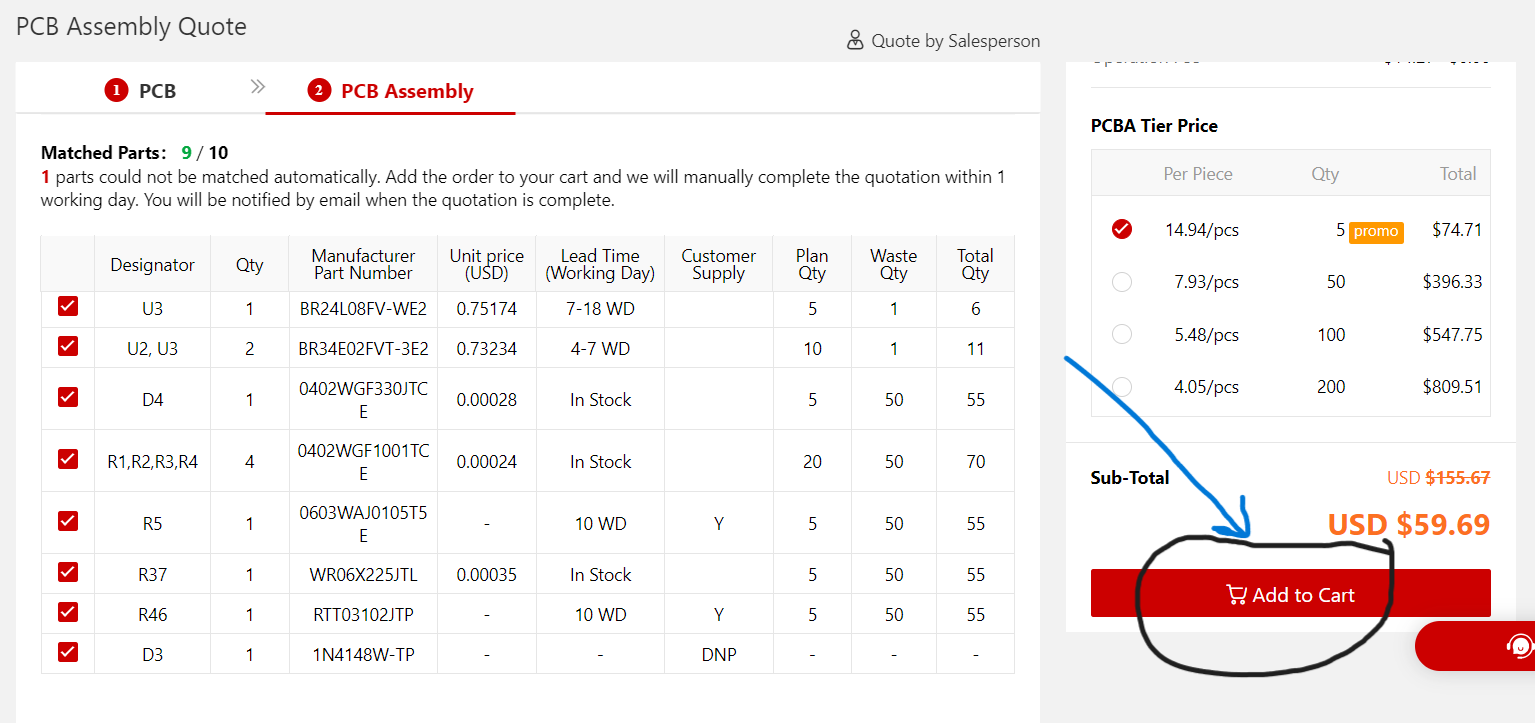
- Receive Your PCB or PCBA : After the payment is confirmed, you will receive your Printed Circuit Board(PCB) or PCB Assembly (PCBA). This signifies the completion of the process, and you will have the finalized product ready for use in your electronic projects.
Features for Easy PCB Design Analysis
NextPCB's Free Online Gerber Viewer offers a range of features that make PCB design analysis a breeze. Let's take a closer look at some of its key features:
- Gerber File Viewing : Designers can zoom in and out, pan across the PCB layout, and inspect the individual layers of the design. New controls for transparency and component visibility allow users to check internal routing and connections layer by layer.
- Precision Measurement Tools : To ensure accurate analysis, the tool provides measurement functions that allow designers to verify distances between components, measure trace widths, and check other critical dimensions for design precision.
- Comprehensive DFM Analysis : Going beyond simple viewing, the tool performs over 20 automatic DFM checks. These include Manufacturability Checks (trace width/spacing, drill/slot dimensions, copper-to-edge), Reliability Checks (identifying potential opens/shorts, missing solder mask bridges), and Cost Impact Analysis (highlighting complex processes like special drills that may increase costs).
- File Format Support: It supports a variety of formats, including Gerber X2, RS-274X, Excellon drill files, and ODB++ files from popular PCB CAD software.
- Layer Switching : NextPCB's Gerber Viewer allows users to switch between different layers of the PCB design. Designers can easily toggle between the top, bottom, and inner layers, ensuring that all connections and components are properly aligned.
Compatibility and Integration
HQ NextPCB's Free Gerber Viewer, known as HQDFM Online Lite Edition, stands out not only for its user-friendly features but also for its exceptional compatibility and seamless integration capabilities.
- Compatibility Across Platforms : HQDFM Online Lite Edition seamlessly integrates into the workflows of popular PCB CAD software. Designers using Altium Designer, OrCad/Allegro, Autodesk Eagle, KiCad, DipTrace, DesignSpark, and EasyEDA can effortlessly utilize HQDFM for a comprehensive design analysis.
- Browser Flexibility & No Installation : Designed as a pure web tool, it requires no download, installation, or registration to use. It runs smoothly on all major browsers including Chrome, Firefox, Safari, Edge, and Opera, making it highly accessible for Mac and Linux users.
- Smart Import for Effortless Integration : This feature automatically identifies each PCB layer, streamlining the integration process. By aligning Gerber and drill file units seamlessly, HQDFM minimizes the risk of errors and ensures that your design is accurately represented for analysis.
- Direct Integration with NextPCB Order Forms : To further streamline the design-to-production process, HQDFM offers direct integration with NextPCB order forms. Designers can effortlessly drag extracted parameters (layer count, size, trace width) directly to the order form, obtaining real-time pricing and lead times.
Steps for Installing HQDFM Viewer on Windows
While the Online Lite Edition is instant and installation-free, users who prefer a desktop application can install the full version. To begin the installation process, Click on the link to download or simply visit this link. You will be redirected to our downloading page where you can find the latest version of our software.

- Selecting the Destination Folder : Once the download is complete, locate the downloaded file and run it. You will be prompted to select the destination folder where HQDFM will be installed. Choose a folder that is easily accessible to you and click on the "Next" button to proceed.
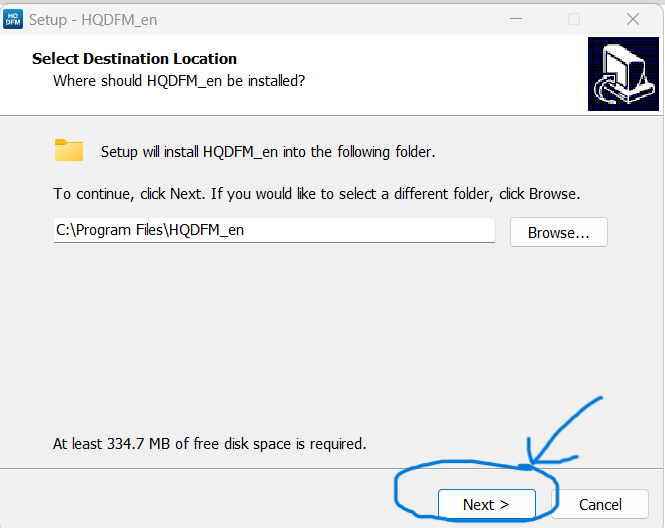
- Configuring the Installation : Next, you will be presented with a configuration screen. Here, you have the option to customize the installation settings according to your preferences. You can click on the "Browse" button to choose a different installation location or simply click on "Next" to continue with the default settings.
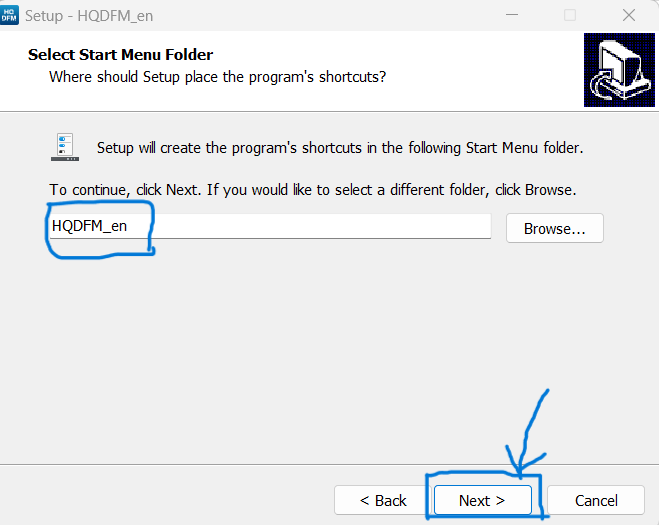
- Creating a Desktop Shortcut : During the installation process, you will have the option to create a desktop shortcut for quick access to HQDFM. We recommend selecting this option to easily launch the software from your desktop. Once you have made your selection, click on "Next" to proceed.
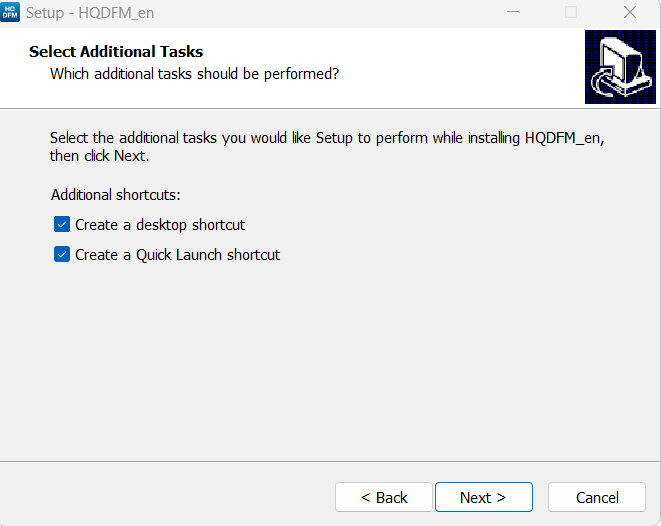
- Initiating the Installation : Now, you are ready to start the installation of HQDFM. Simply click on the "Install" button to begin the installation process.
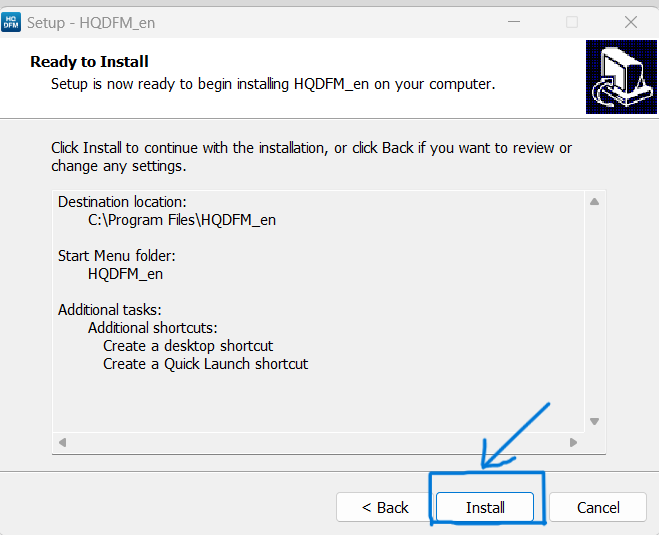
- Please be patient as the installation may take a few moments to complete.
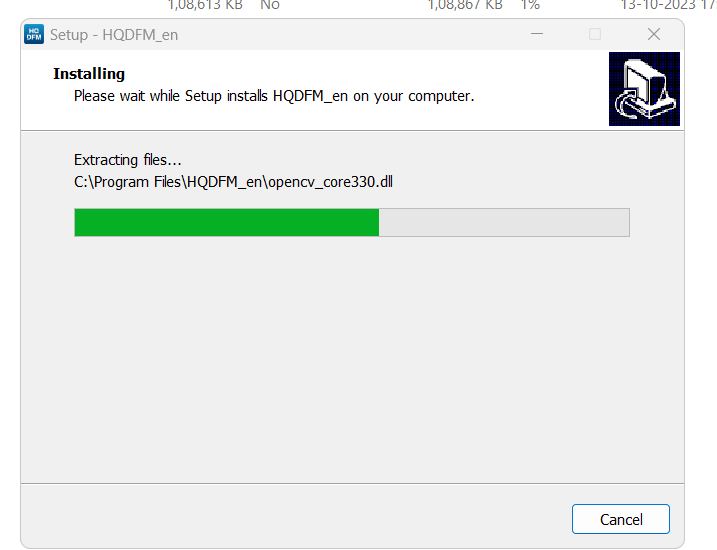
- Congratulations! You have successfully installed HQDFM on your device. You can now enjoy all the features and benefits that our software has to offer. Feel free to explore the various functionalities and make the most out of your experience with HQDFM.
Download Desktop Version
Real-world Benefits for Designers
The HQDFM tool helps designers improve productivity, reduce mistakes, make validation processes smoother, offers advanced analysis, and easily integrates into their work processes. It's a valuable tool for PCB designers seeking efficiency, accuracy, and cost-effectiveness. Now, let's explore its real-world benefits for designers:
- Manufacturer's Perspective : Unlike standard EDA software that performs electrical DRC, HQDFM analyzes your design from a manufacturing standpoint. This helps identify issues that might not break the circuit but could cause production failure or long-term reliability problems.
- Speed and Productivity : The user-friendly interface allows for swift navigation through PCB layers. Analysis is incredibly fast, often completing complex design checks in minutes compared to hours with other tools, preventing expensive prototyping errors and delays.
- Reduced Error Rates : HQDFM simplifies PCB design by automatically aligning Gerber and drill file units, reducing errors in the integration process. Designers can rely on the tool's smart features for accuracy, ensuring fewer mistakes in the final product.
- Streamlined Design Validation : Before sending designs off for production, designers can now engage in meticulous design validation with HQDFM. The viewer allows them to scrutinize Gerber files layer-by-layer, providing a comprehensive understanding of the design's intricacies.
- Advanced DFM Analysis : HQDFM stands out for its advanced Design for Manufacture (DFM) analysis capabilities. Detecting over 20 different DFM problems, including shorts/opens, tolerance violations, drill hole and slot dimensions, and spacings, the tool empowers designers with a thorough understanding of potential manufacturing challenges.
- Seamless Design-to-Production Workflow : The direct integration of HQDFM with NextPCB order forms represents a paradigm shift in the design-to-production workflow. Designers can effortlessly drag their files and extracted parameters directly to the order form, streamlining the process of obtaining pricing and lead time information.
- Cost-Efficient Solutions : By providing a free yet powerful Gerber viewer with advanced features, HQDFM offers a cost-efficient solution for designers. The tool's ability to detect potential manufacturing issues early in the design process can save significant costs associated with manufacturing errors and delays.
Getting Started
After downloading the HQDFM PCB Analysis tool from the official source, when you first open the HQDFM application, you will see the interface shown in the picture that comes with it.
Login to Your HQ Account: If you possess an existing HQ account:
- Please enter your registered email address and password in the designated fields.
- Subsequently, click on the login page to access the application.
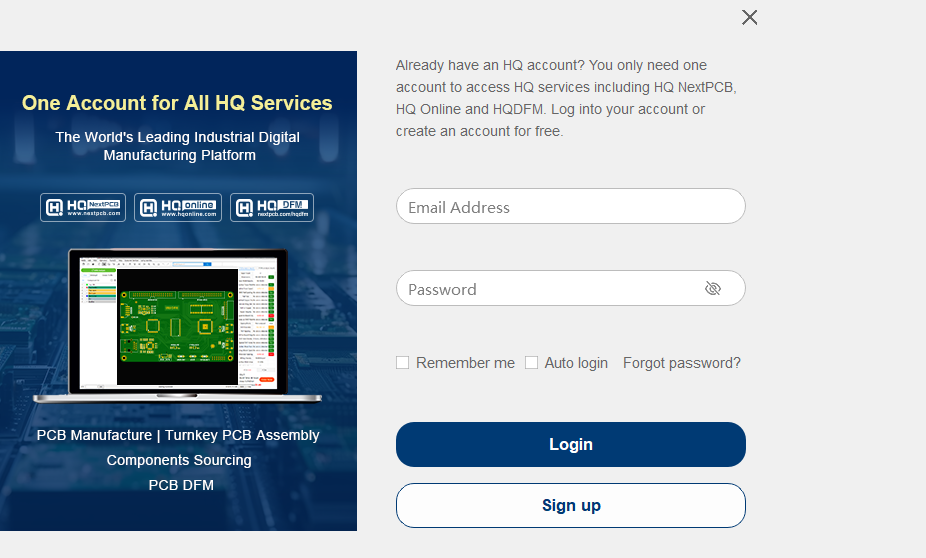
In the absence of an HQ account:
- Select the 'Sign Up' button.
- Provide the requisite information, including your email and preferred password.
- Proceed by clicking on the 'Sign Up' button.
- An OTP (One-Time Password) will be dispatched for email verification.
- Upon successful entry of the OTP, your HQ account will be established.
- Utilize the established HQ account credentials to log in.
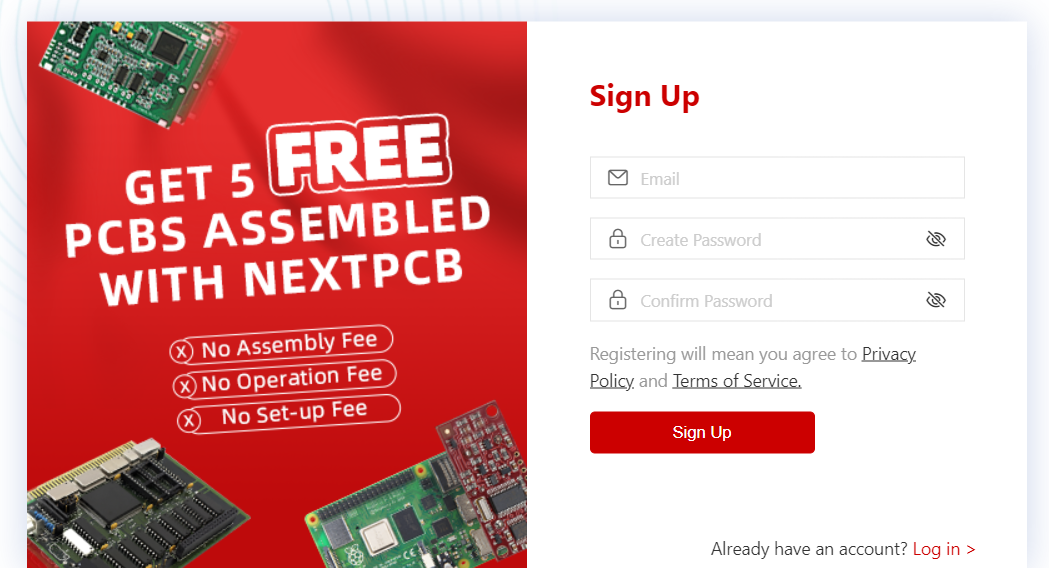
Upload Gerber File : Following the login, initiate the process of uploading your Gerber file.
Detailed Analysis : Employ the functionalities of the HQDFM tool to perform a meticulous analysis of the uploaded Gerber file.
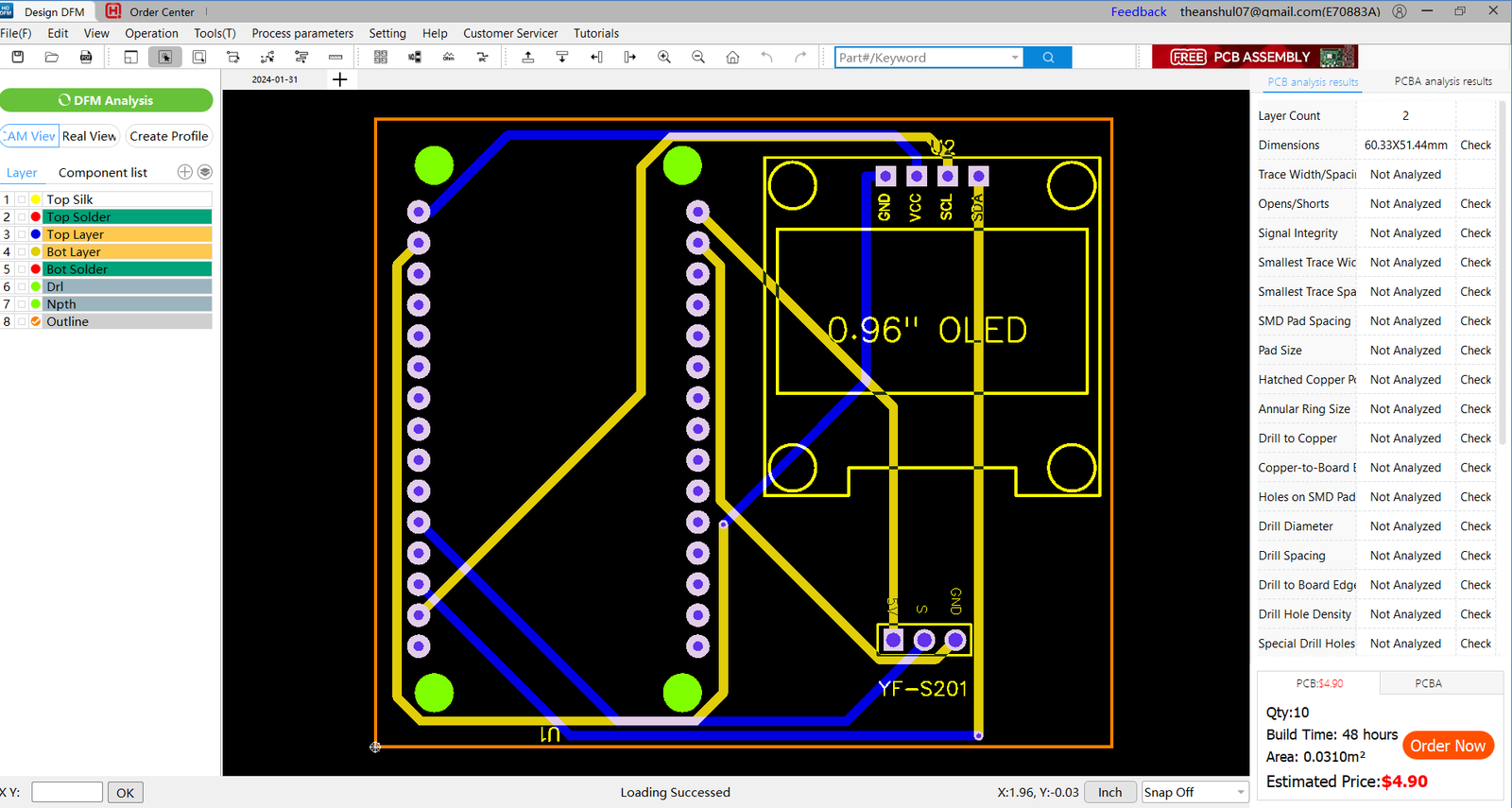
Cart Management : If necessary, you have the option to add pertinent products to your cart.
Review Order History : Navigate to the cart section to review a comprehensive history of your current and prior orders
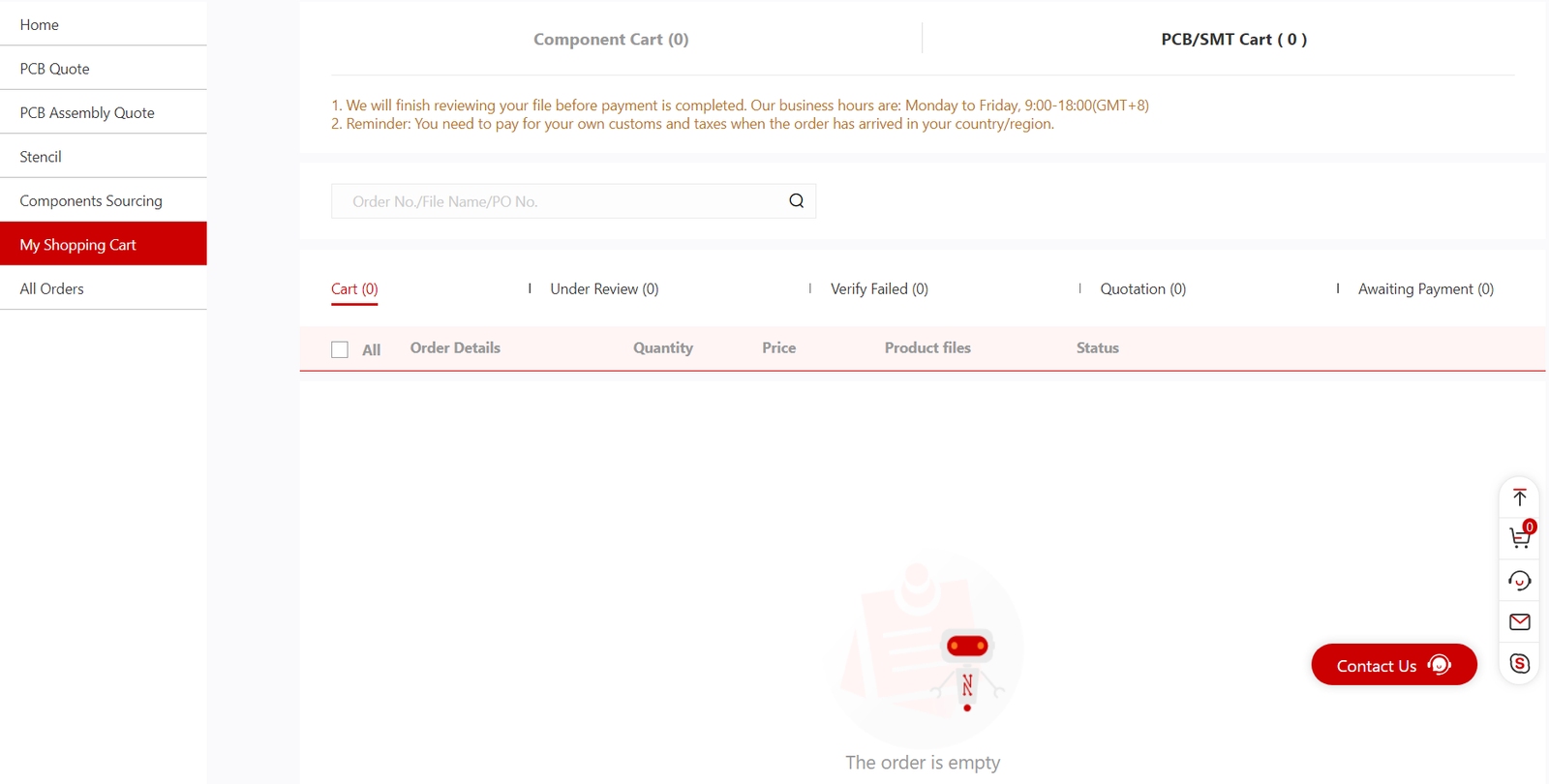
Future Trends: The Evolution of Gerber Viewers (2025-2026)
From a PCB manufacturer's perspective, the Gerber Viewer is evolving from a static graphical tool into a critical digital interface connecting design and manufacturing. Looking ahead to 2026, here are the key trends shaping the future of tools like HQDFM:
- Intelligent DFM & Agentic AI : Future viewers will integrate AI and Machine Learning to detect complex hidden issues like acid traps or impedance discontinuities. The industry is moving toward "Agentic AI" that not only flags errors but automatically suggests corrections.
- Enhanced Digital Communication : To eliminate production delays caused by miscommunication, future viewers will deeply integrate Gerber Job files. Features will likely include bidirectional EQ (Engineering Query) marking, allowing manufacturers to annotate questions directly on the viewer for designers to address.
- UHDI & Advanced Packaging Support : As Moore's Law pushes designs toward Ultra High Density Interconnects (UHDI), viewers will need to render 25-micron traces and microvias with extreme precision, supporting new materials like glass substrates and IC packaging.
- Digital Twin & Simulation : Viewers will become part of a "Digital Factory Suite," offering simulations for plating uniformity, etching, and board warpage, allowing designers to predict physical manufacturing outcomes virtually.
- Cost Prediction & Sustainability : With a focus on ESG (Environmental, Social, and Governance), future tools will provide real-time cost estimation based on complexity and analyze material utilization to help reduce waste.
Frequently Asked Questions (FAQ)
Q1: What are the most common manufacturing defects I should look for in my Gerber files? Most designers face issues like Interconnect Defects (microvia failures), Hole Voids in plating, and Etch Resist Attack. Using HQDFM allows you to catch these "hidden reefs" before they sink your production schedule.
Q2: How can I improve communication with my PCB manufacturer?
Misalignment between design and fabrication is a major headache. We recommend using Gerber Job files to provide clear instructions. Tools like HQDFM act as a bridge, ensuring what you see on your screen is exactly what the factory builds.
Q3: How do I choose the right surface finish for my design?
Whether it's Gold, Palladium, or ENEPIG (IPC-4556A), the choice affects reliability. Our analysis tool helps you evaluate if your design complexity matches your chosen finish to ensure long-term durability.
Q4: Why is DFM analysis important for cost control?
DFM (Design for Manufacturability) isn't just a technical check; it's a financial one. Catching a short circuit or clearance issue early can save thousands in wasted materials and reduce your Lead Time significantly.
Q5: Do I need to be an expert to use HQDFM?
Not at all! Think of HQDFM as an intelligent GPS for PCB manufacturing. It doesn't just show you the map; it warns you about traffic (manufacturing risks) and suggests the best route to a perfect board.
Conclusion
In Conclusion, HQ NextPCB's Free Online Gerber Viewer and HQDFM PCB Analysis Software are user-friendly tools that simplify the analysis of PCB designs. We have explored the significance of Gerber files in the PCB design process and discussed the necessity for a tool that makes design analysis more accessible. Gerber files play a crucial role in representing different layers of a printed circuit board. However, analyzing these files can be challenging for designers, and this is where the HQDFM Gerber viewer comes in. This free Gerber viewer offers a range of features that streamline the design analysis process, making it efficient and hassle-free. The user interface of HQDFM Software is designed with simplicity in mind, ensuring easy navigation, even for beginners. Its intuitive layout and user-friendly features contribute to a seamless user experience. With the HQDFM Free Gerber Viewer and DFM Analysis tool, designers can access a variety of features that facilitate easy PCB design analysis.
Ready to clear your PCB design for production?
Don't let small design errors turn into expensive manufacturing disasters. Upload your Gerber files now and get a free DFM report covering 20+ critical checks!
-
- Get Started: Analyze My Design for Free
- - Have Questions? Our expert technical team is standing by to help. Contact our Support
