Arya Li, Project Manager at NextPCB.com

Support Team
Feedback:
support@nextpcb.comBefore diving into the top software, it's crucial to understand that modern electronics are moving towards higher complexity. Whether you are designing High-Density Interconnect (HDI) boards, Rigid-Flex PCBs, or High-Frequency (RF) circuits for 5G applications, your software must be able to handle advanced layer stack-ups and strict impedance control.
Choosing a tool that supports formats like IPC-2581 or ODB++ allows for seamless communication with advanced manufacturers. For instance, NextPCB specializes in these high-end technologies, offering capabilities like 32-layer fabrication, buried/blind vias, and impedance control accuracy of ±10%. Using the right software ensures your complex designs can be perfectly realized by top-tier fabricators.
In this article,
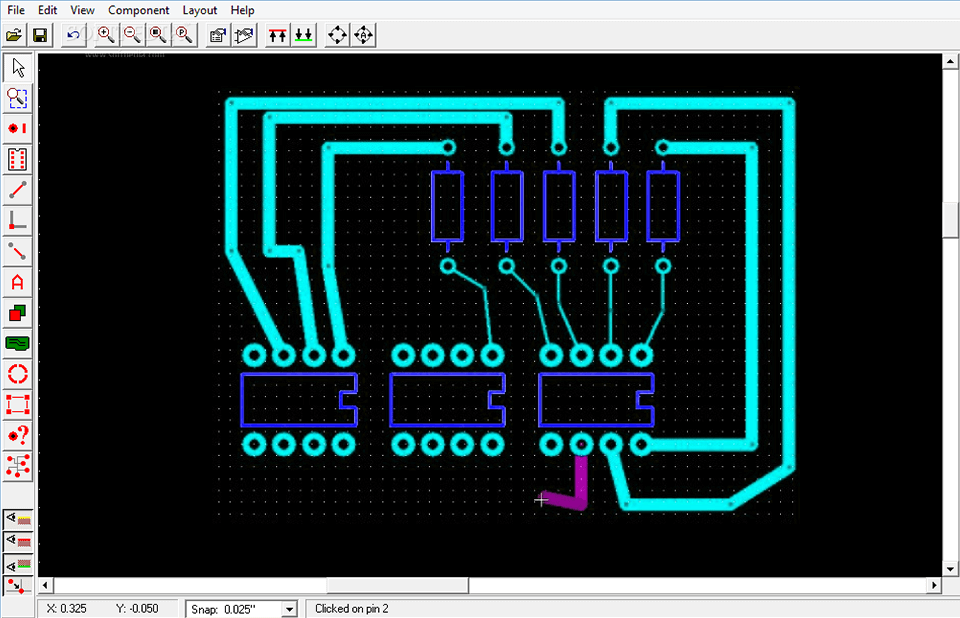
PCB circuit design software is a specialized tool for creating printed circuit board layouts. These layouts are the foundation of electronic products. The software helps designers plan and optimize the placement of components, routing of electrical connections, and overall board structure. The success of an electronic product relies heavily on the capabilities of the chosen PCB design software.
Choosing the right PCB layout software is crucial for a successful electronic product. Different software options offer varying capabilities, pros, and cons. By carefully selecting the appropriate software for your project, you'll optimize the design process and ensure a high-performing electronic product.
In a world where electronics rule, Printed Circuit Boards (PCBs) are essential. They're the backbone of countless gadgets and devices. Designing these tiny marvels is no small task. Enter PCB design software. A game-changer for the industry. Let’s discuss why we are interested in PCB design software.
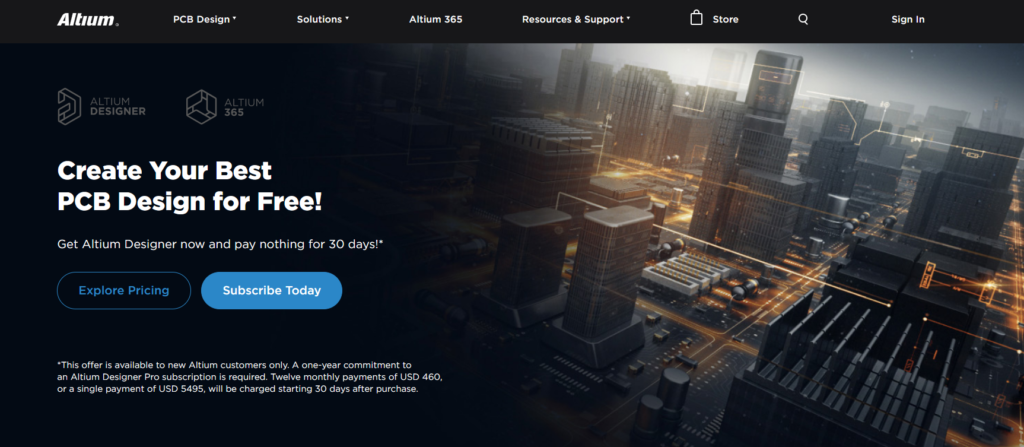
A heavyweight in PCB design software, Altium Designer leads the pack. It boasts a user-friendly interface, robust library, and powerful features. Professionals and large companies prefer this software for its top-notch performance. Expect seamless integration with 3D modeling and mechanical CAD. Though pricey, Altium Designer is worth the investment.
>>> Pro Tip for High-End PCBs: Altium's advanced Layer Stack Manager allows you to define rigid-flex regions and complex dielectric materials. This pairs perfectly with NextPCB's rigid-flex manufacturing services, ensuring your material selection (like Rogers or Arlon) matches factory capabilities.
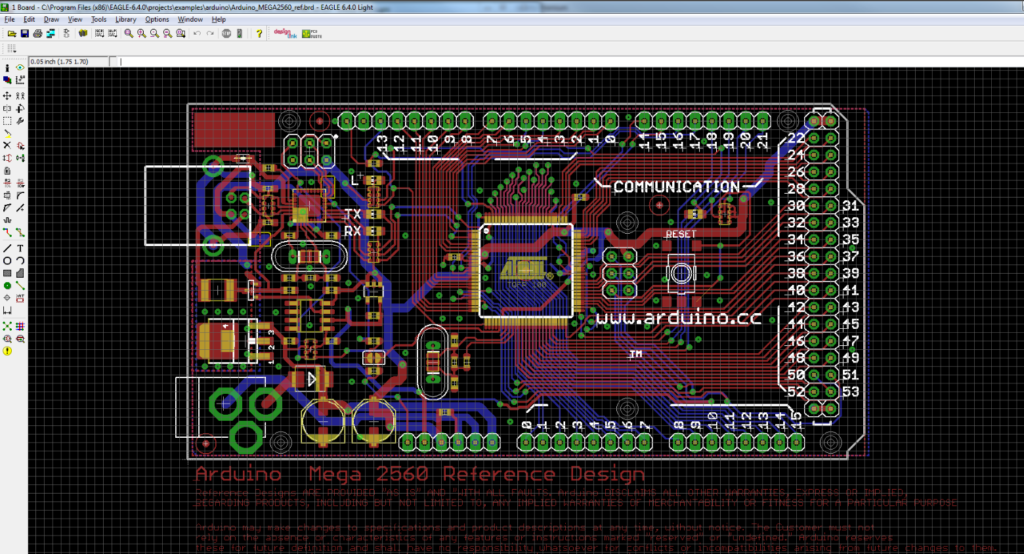
Eagle is a popular choice among hobbyists and small businesses. Acquired by Autodesk, it offers a comprehensive set of tools at a competitive price. It's extensive libraries and active community make it a reliable option. Eagle's compatibility with Fusion 360 is an added bonus for mechanical design.
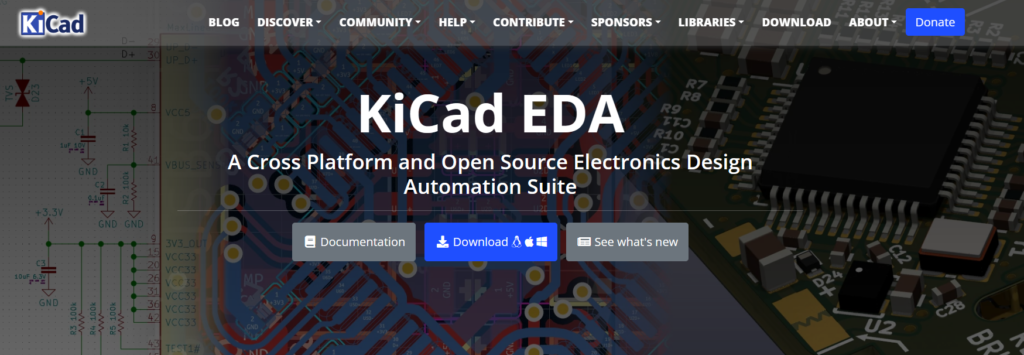
KiCAD is an open-source software offering exceptional value. It's perfect for those starting in PCB design or working on a budget. With a growing community and continuous updates, it competes with paid solutions. KiCAD's 3D viewer and push-and-shove routing are standout features.
>>> The newly released KiCad 9 introduces a Zone Manager and refined Via Tenting controls, essential for reliable manufacturing. Combined with IPC-2581 export, KiCad 9 is now fully ready for high-end IoT and RF designs (such as ESP32 projects), ensuring seamless compatibility with NextPCB’s advanced fabrication services.

A widely used professional software, OrCAD delivers reliability and power. Its extensive set of tools make it suitable for complex projects. OrCAD's simulation and analysis capabilities are notable. However, its learning curve and pricing make it a better fit for experienced designers and larger companies.
>>> Best for HDI: Cadence is the industry standard for High-Density Interconnect (HDI) designs. If you are utilizing micro-vias or 0.25mm pitch BGAs, Cadence’s constraint manager ensures reliability. NextPCB supports these advanced HDI features, capable of drilling laser micro-vias as small as 0.1mm.
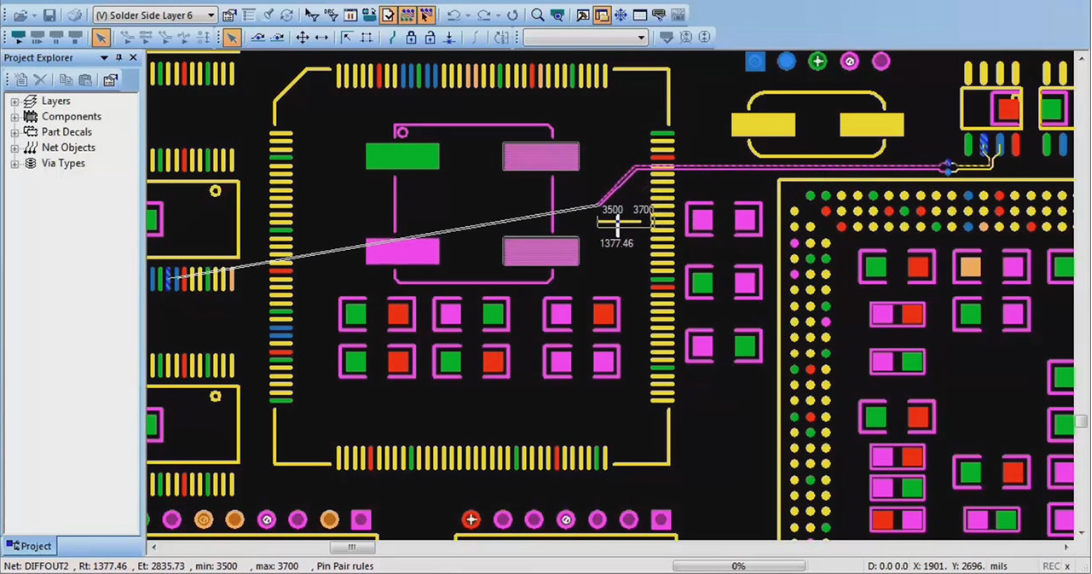
PADS caters to the needs of engineers working on complex PCB designs. Its advanced features, like constraint management and interactive routing, streamline the design process. PADS is best suited for mid-sized companies due to its price and capabilities.
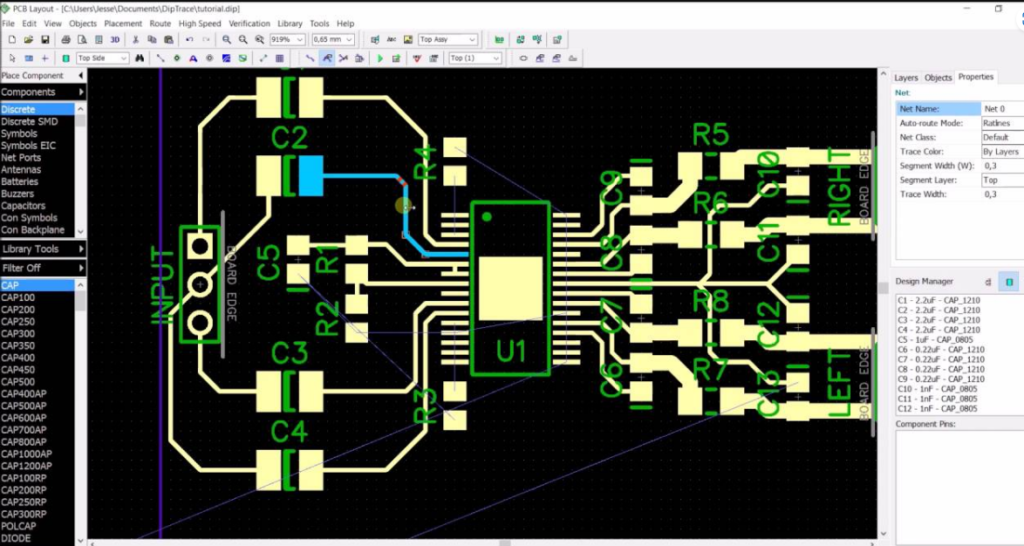
DipTrace offers an affordable, yet capable alternative to premium software. Its intuitive interface and learning resources are perfect for beginners. DipTrace shines with its customizable libraries and multi-sheet schematics. Its scalability makes it a solid choice for growing businesses.
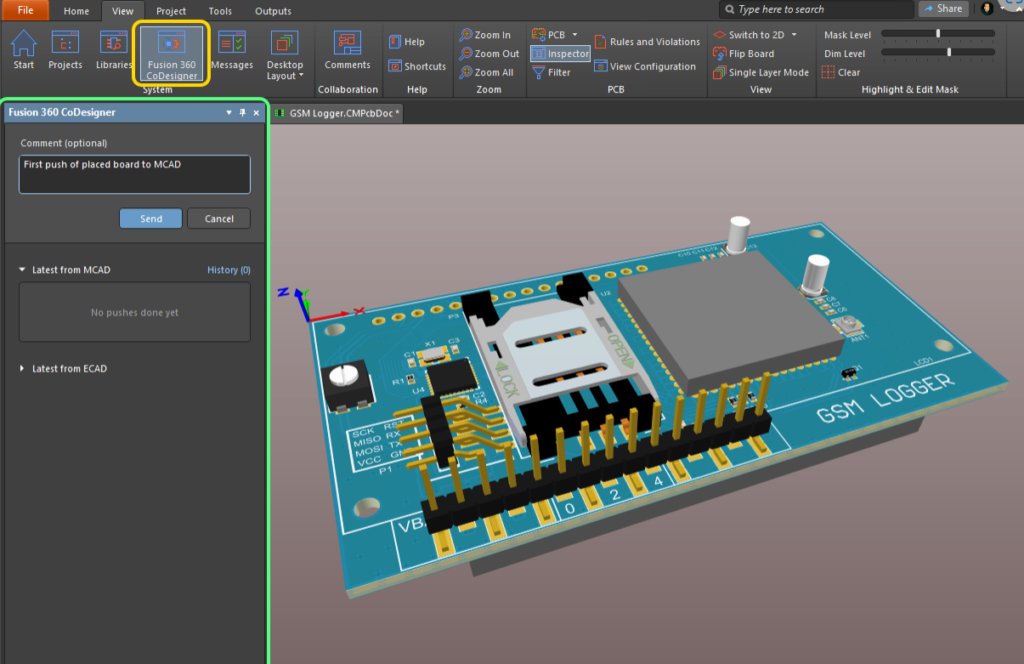
CircuitMaker is a free, community-driven software that targets hobbyists and makers. Developed by Altium, it borrows features from its premium sibling. CircuitMaker's cloud-based platform promotes collaboration and sharing of resources. However, it may lack some advanced tools professionals require.
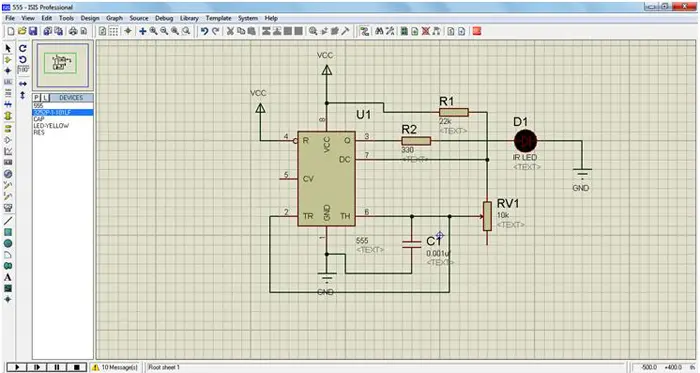
Proteus is a versatile software, that combines PCB design with simulation capabilities. Its real-time simulation and visual debugging set it apart from competitors. Proteus is an excellent choice for educational purposes or small businesses needing an all-in-one solution.
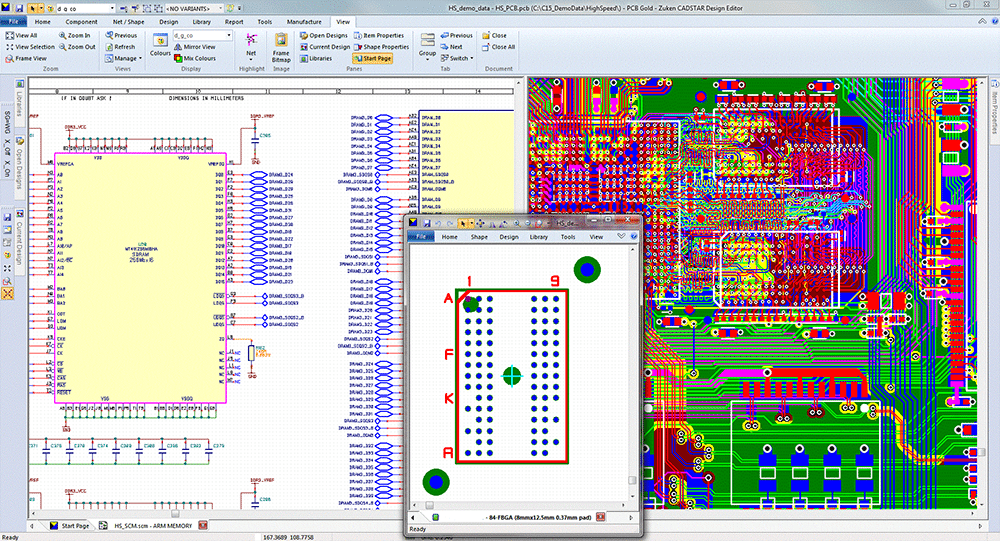
CADSTAR is a powerful, yet affordable option for PCB design. It caters to small and medium-sized companies with its scalable features. CADSTAR's constraint-driven design and customizable toolsets make it an adaptable choice. Its compatibility with enterprise-level solutions allows for seamless expansion.
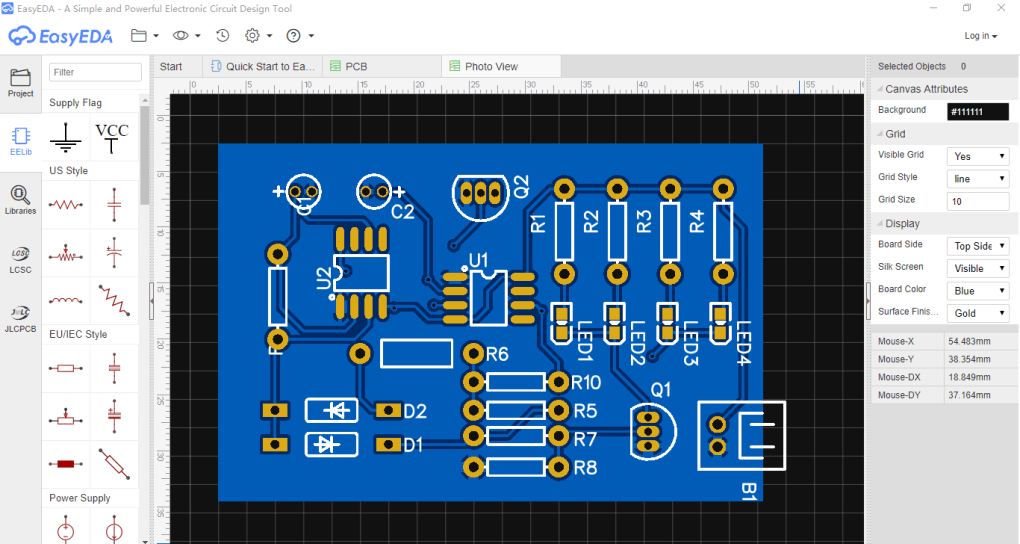
EasyEDA is a browser-based PCB design software that's free and easy to use. Its extensive library and community support make it a popular choice for hobbyists. EasyEDA's integration with LCSC and JLCPCB simplifies the process from design to production.
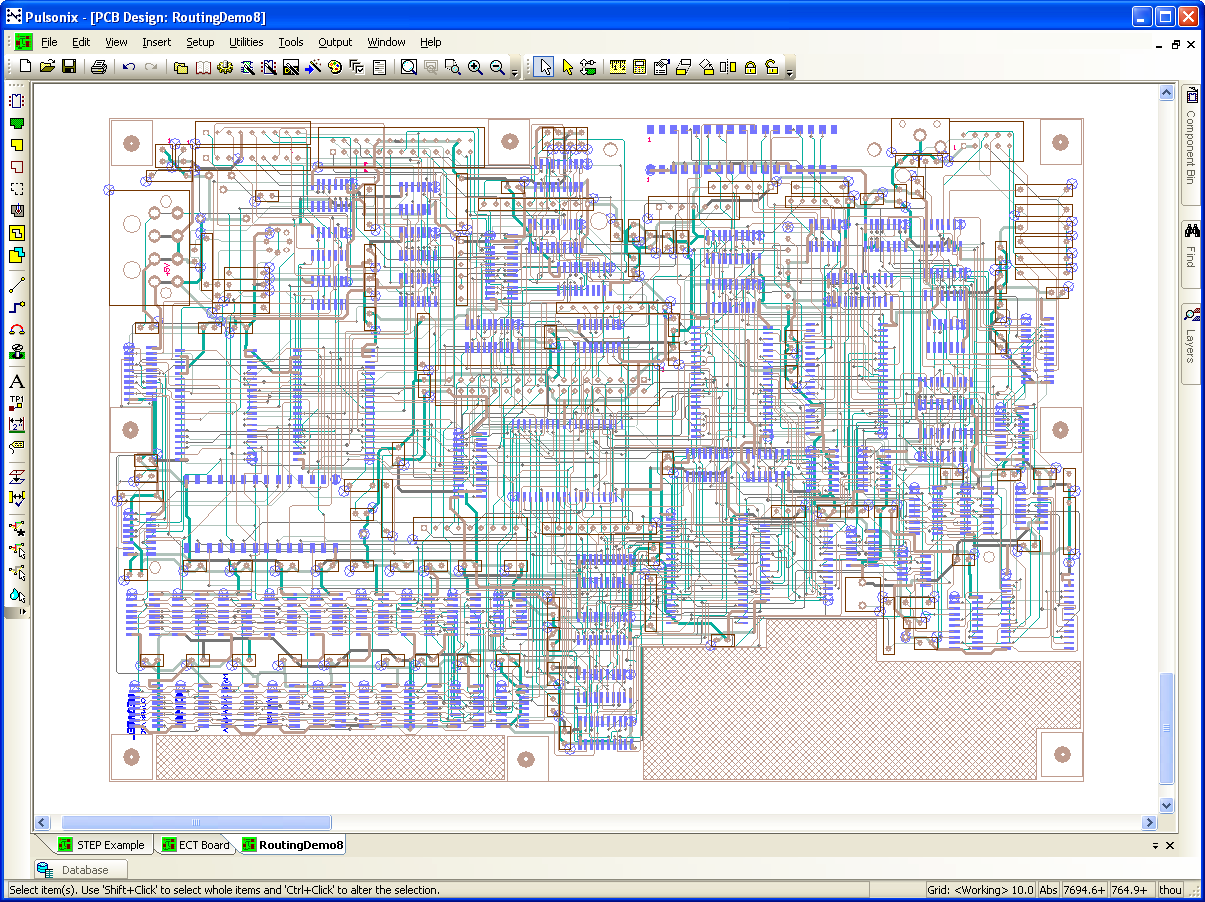
Pulsonix is feature-rich software that caters to professionals and small businesses. Its intuitive interface, customizable libraries, and advanced routing tools make it a strong contender. Pulsonix's seamless migration from other software platforms is a unique selling point.
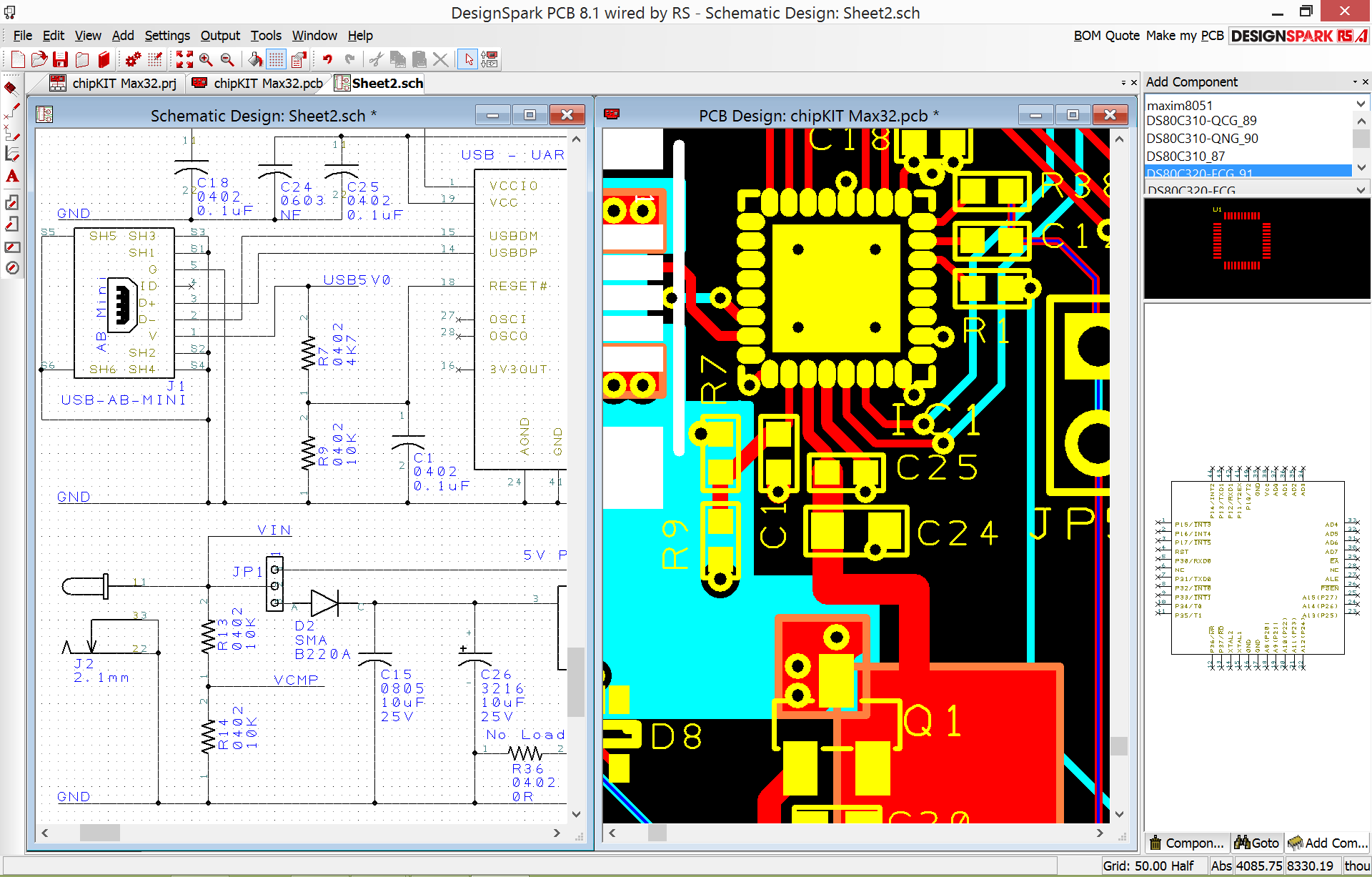
DesignSpark PCB is a free software from RS Components that targets hobbyists and small businesses. Its ease of use, vast libraries, and 3D visualization makes it a solid choice. DesignSpark PCB's integration with DesignSpark Mechanical is beneficial for those needing a complete design solution.
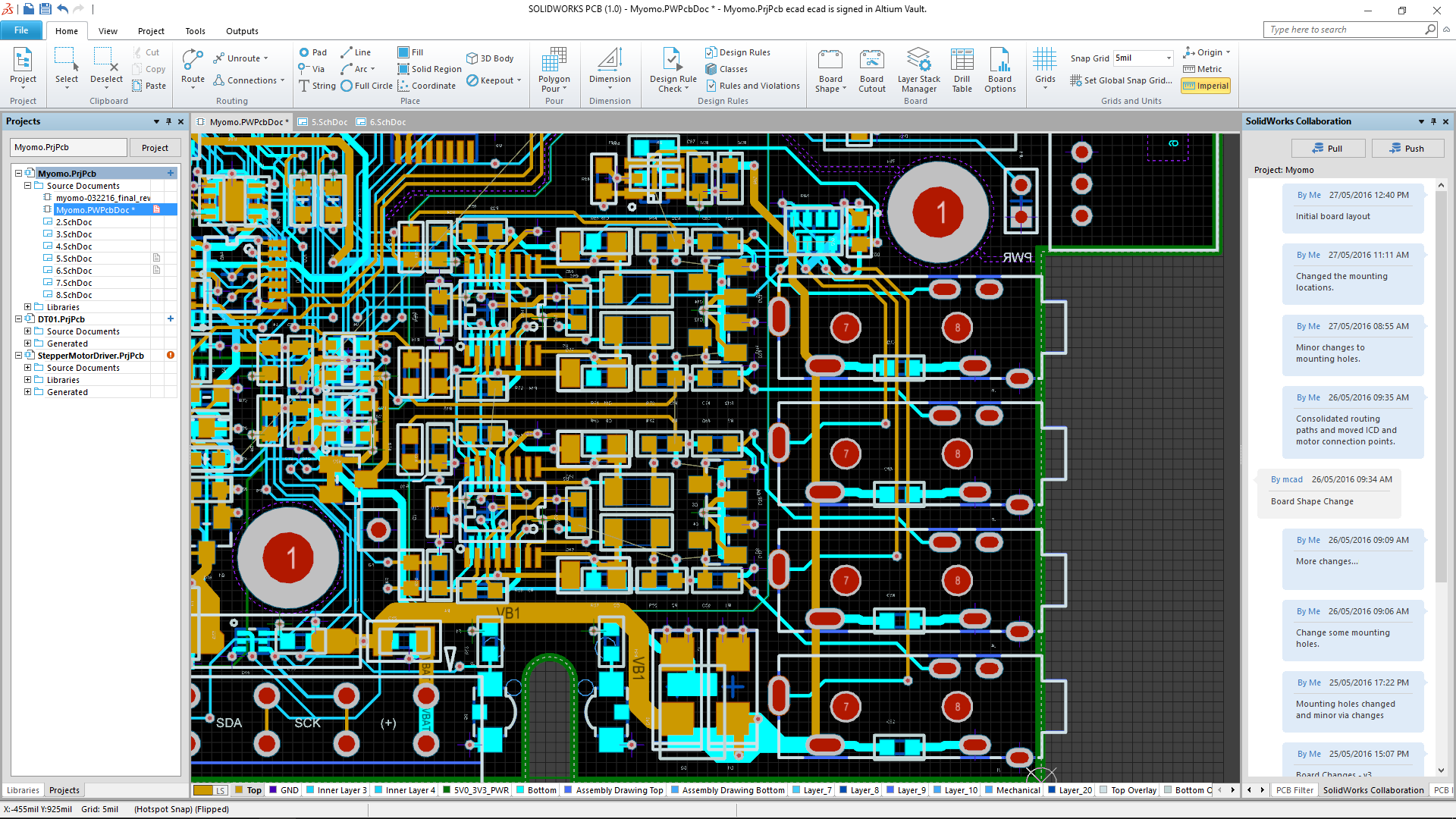
Solidworks PCB bridges the gap between electrical and mechanical design. It offers seamless integration with Solidworks CAD software. Its collaboration tools and powerful features make it ideal for multidisciplinary teams. However, its price and learning curve may not suit hobbyists or smaller businesses.
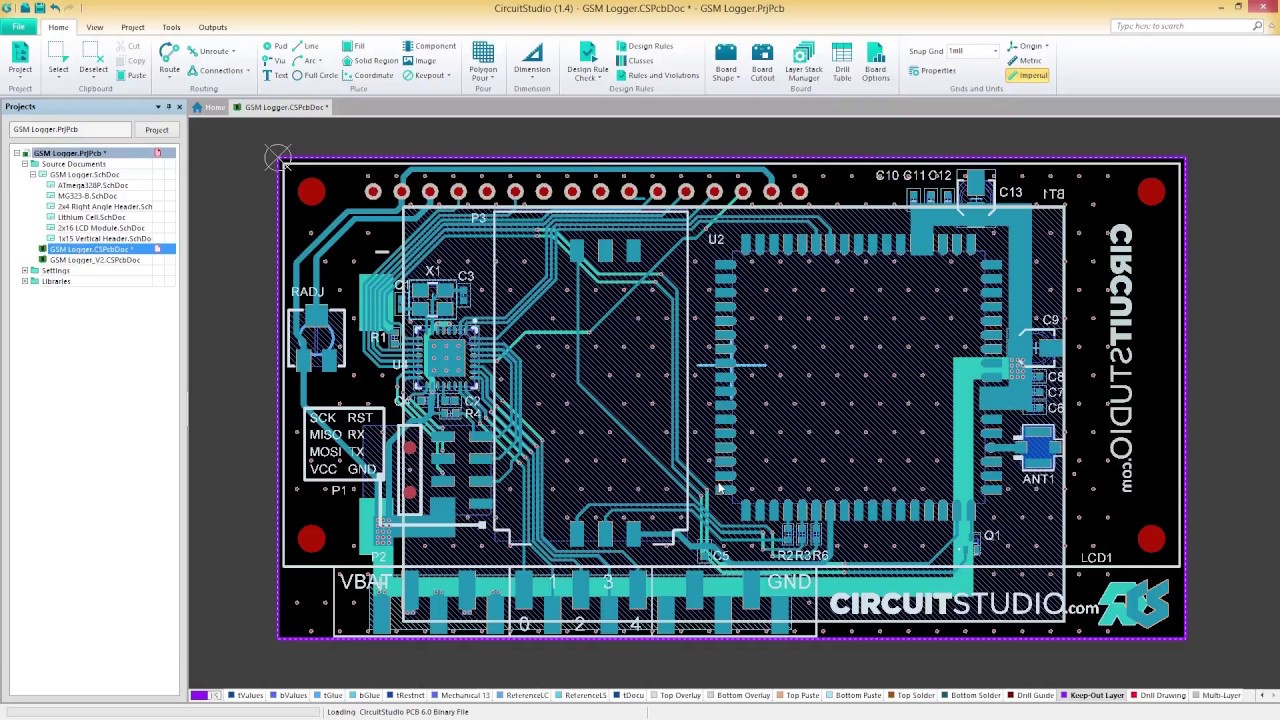
CircuitStudio is a more affordable alternative to Altium Designer, targeting small businesses and individual designers. Powered by Altium, it includes many features from its premium counterpart. Its ease of use, customizable libraries, and smooth 3D integration make it a reliable choice for those on a budget.
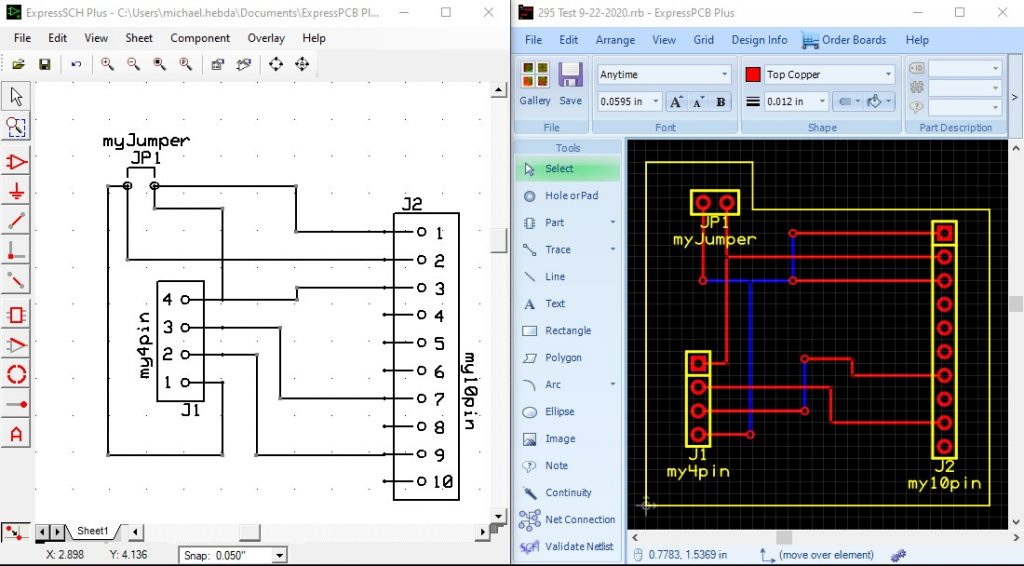
ExpressPCB is a free, lightweight software aimed at beginners and hobbyists. It offers a simple interface and essential design tools. While it lacks advanced features, its compatibility with ExpressPCB's manufacturing services streamlines the design-to-production process. It's an excellent starting point for those new to PCB design.
Let's compare some of the topmost PCB circuit design software in terms of the most used parameters.
| Software | Advantages | Disadvantages | User Type | Pricing |
|---|---|---|---|---|
| Altium Designer | Comprehensive design, strong | Expensive, steep learning curve | Professionals, advanced hobbyists | Contact for pricing |
| Eagle PCB Design | User-friendly, cross-platform | Limited functionality in free version | Beginners, intermediate, startups | Free - $1695 |
| KiCAD | Open-source, cross-platform | Limited features, steeper learning curve | Hobbyists, makers, small businesses | Free |
| OrCAD | Industry standard, powerful | Expensive, complex interface | Professionals, advanced users | Contact for pricing |
| PADS | Robust design, good simulation | Expensive, steep learning curve | Professionals, advanced users | Contact for pricing |
| DipTrace | Intuitive interface, affordable | Limited features, smaller library | Beginners, intermediate users | Free - $1195 |
| CircuitMaker | Free, user-friendly, collaborative | Limited features, requires internet | Hobbyists, makers, students | Free |
| Proteus | Good simulation, affordable | Limited features, lacks advanced routing | Intermediate, educators, students | Contact for pricing |
| CADSTAR | Scalable, high-speed designs | Steep learning curve, expensive | Professionals, advanced users | Contact for pricing |
| EasyEDA | Cloud-based, easy to use, free | Limited features, requires internet | Beginners, hobbyists, makers | Free - $9.9/month |
| Pulsonix | Easy to learn, powerful | Limited features, expensive | Intermediate, professional users | Contact for pricing |
| DesignSpark PCB | Free, easy to use | Limited features, lacks advanced routing | Beginners, hobbyists, makers | Free |
| Solidworks PCB | Seamless integration, collaboration | Expensive, steep learning curve | Professionals, advanced users | Contact for pricing |
| CircuitStudio | Affordable, based on Altium | Limited features, smaller library | Intermediate, small businesses | Contact for pricing |
| ExpressPCB | Free, easy to use | Limited features, proprietary format | Beginners, hobbyists, makers | Free |
In PCB design, the choice between online and offline software is critical. Below are some of the comparative points among both:
|
Feature |
Online PCB Software |
Offline PCB Software |
|---|---|---|
|
Accessibility |
High; access from any device with internet. |
Limited; requires installation on specific hardware. |
|
Performance |
Depends on internet speed and server load. |
High; uses local hardware resources. |
|
Collaboration |
Excellent; real-time simultaneous editing. |
Limited; manual file sharing and versioning. |
|
Features |
Growing, but often simplified for ease of use. |
Advanced; comprehensive professional toolsets. |
|
Cost Model |
Usually subscription-based (SaaS). |
Often one-time purchase with paid upgrades. |
|
Updates |
Automatic and seamless. |
Manual installation required. |
No matter which top-tier software you choose—Altium, KiCad, or Cadence—the most critical step before manufacturing is Design for Manufacturability (DFM) verification. Errors like insufficient clearance or missing solder mask can ruin a perfect layout.
To bridge the gap between your design software and the factory, we recommend using NextPCB’s HQDFM. It is a free, advanced analysis tool that simulates real-world manufacturing constraints. It automatically detects potential issues (like open/short circuits, specific DFM risks) and offers a 3D view of your finished board. Before you order, run your Gerbers through HQDFM to ensure your high-end design is production-ready.
↓ Download HQDFM Free & Check Your Design Now
>>> NextPCB: Supporting High-End Innovation
NextPCB stands out not just for standard prototypes, but for high-end PCB fabrication. We provide the technical backbone for professional engineers pushing the boundaries of electronics:
rom KiCad 9 complex IoT boards to 32-layer HDI designs, NextPCB offers world-class fabrication and assembly. Get an instant quote and professional DFM support today.
Get Instant Quote Advanced PCB CapabilitiesDon't let hidden layout errors ruin your project. Download our free, pro-level DFM analysis tool to check your Gerber files against real-world factory constraints.
Download HQDFM for Free Free Online Gerber ViewerStill, need help? Contact Us: support@nextpcb.com
Need a PCB or PCBA quote? Quote now