
Support Team
Feedback:
support@nextpcb.comKiCad is easy to download, and it is free software that is applied for computer-aided design(CAD) and electronic design automation(EDA). This tool can help users realize their electrical circuits and create a BOM list, 3D view of the PCB + components, artwork, and Gerber files.
Gerber file is the standard file type for PCB fabrication, PCB prototype, and PCB assembly. This article is a guide for you to output the Gerber files from your finished PCB designing in KiCad.
Step 1: Find the plot icon
Please find the PCB design file in KiCad and select “Plot” under the “Files” to open the Gerber generation tool.
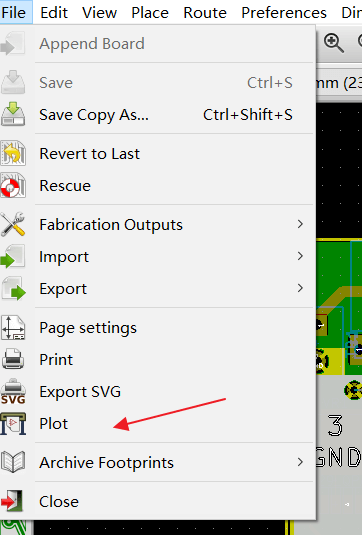
Step 2: Plot settings
Select the layers and set an output directory for the Gerber files. Then click “Plot” to export the Gerber file for the layers.
NOTES: Please tick all layers if you are not sure which layers you need. NEXTPCB will help you to check the right layers for PCB manufacturing.
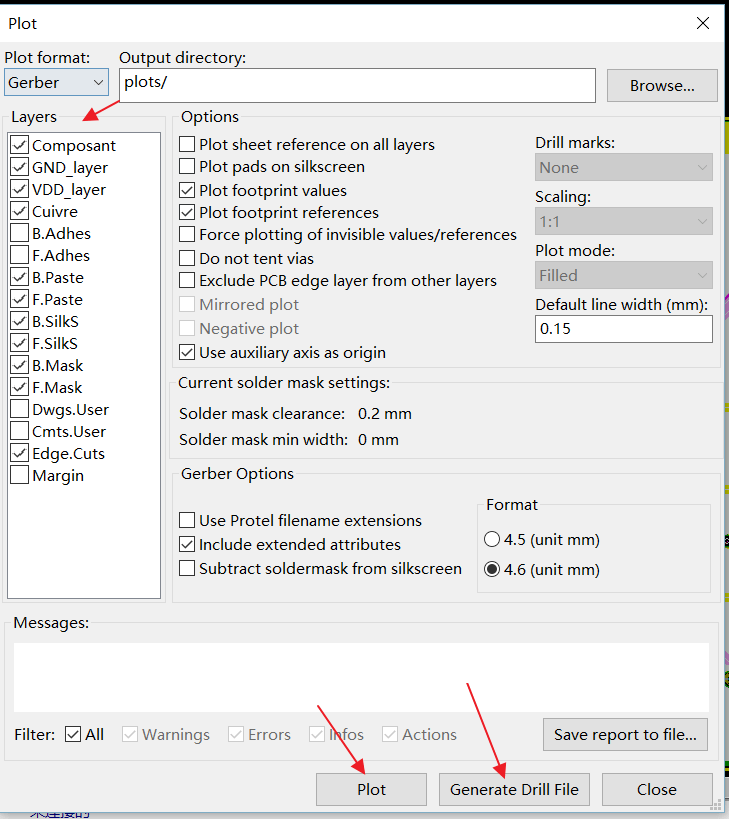
Step 3: Output Drill files
Ensure the Plot format is set to “Gerber.” Next, please click the “Generate Drill File” button, and use the default values as the following picture. The output folder should be the default, which is the same as the Gerber files. Then click “Drill File” after everything is OK.
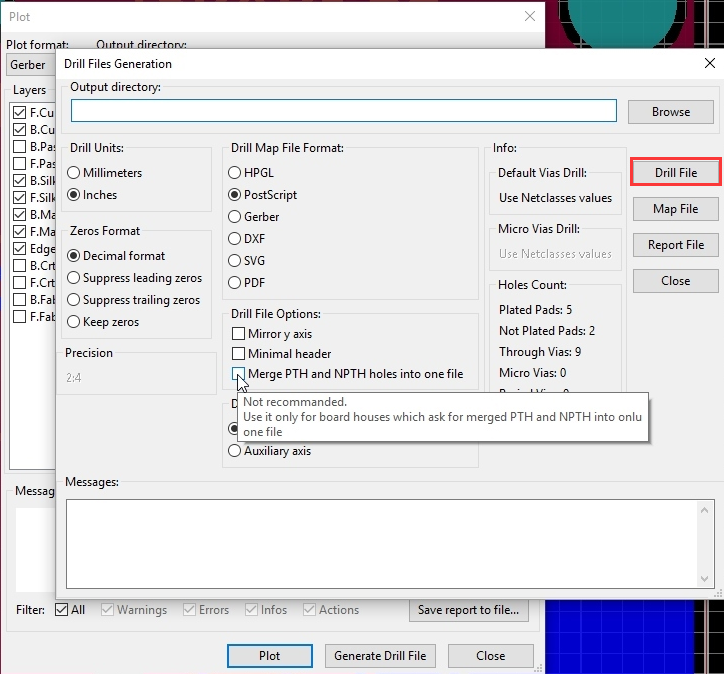
Step 4: Check the finished Gerber files
Please click “Close” to exit the windows of Plot and Drill. You can find all the data you need in the Gerber file folders. There is a Gerber viewer called “GerbView” in KiCad, and you can open it and check what the PCB looks like.
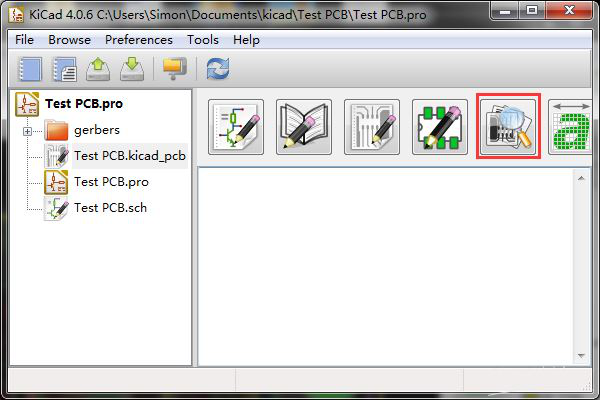
The Gerber files generated are all the production files PCB manufacturers need to quote and fabricate your PCBs. Please feel free to contact online services if you are still not clear about the processes.
Still, need help? Contact Us: support@nextpcb.com
Need a PCB or PCBA quote? Quote now
No download, no sign-up, no obligation.
HQDFM Gerber Viewer is a free, advanced PCB Gerber file online viewer with in-depth Design for Manufacture (DFM) analysis capabilities. It supports RS-274x and Extended (X2) Gerber files, and OBD++ files from popular PCB CAD software including but not limited to Altium Designer, OrCad/Allegro, Autodesk Eagle, KiCad, DipTrace, DesignSpark, EasyEDA, and works with the top 5 web browsers. Developed by HQ Electronics which includes HQ NextPCB and HQ Online, HQDFM leverages over 15 years of expertise from the industry's experts to provide advanced manufacturing insights.
Still, need help? Contact Us: support@nextpcb.com
Need a PCB or PCBA quote? Quote now
|
Dimensions: (mm) |
|
|
Quantity: (pcs) |
|
|
Layers: |
Thickness: |
|
|
|